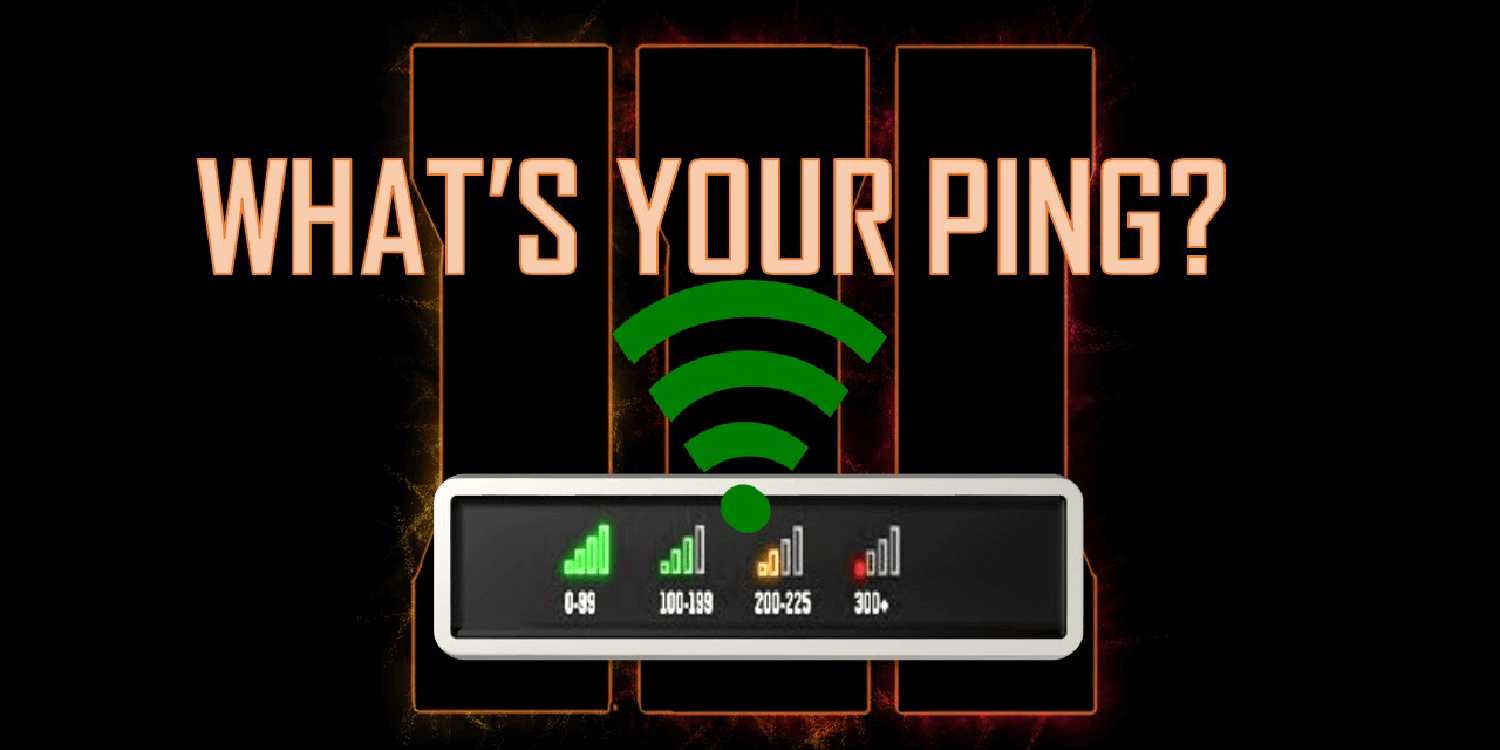
QUICK LINKS:
- How Ping Factors Into Online Gaming
- Factors That Affect Ping
- Steps to Lower Ping of Smooth Online Gaming
- Buy a New Router
- Use a Proxy Service
Online gamers frequently complain of interruptions or poor quality gaming experience which results due to a higher ping. Ping is a measurement of network latency between the game server and the gaming computer, and it can result in gaming lag and recurring disconnections. However there are a number of solutions out there for lowering ping in order to enjoy smoother, trouble-free gameplay, from router checks to proxy services.
Online Games Have One Setback
The growing popularity of online games or PC games is unsurprising; this particular gaming avenue is one of the most convenient options for gamers worldwide. By 2020, the number of online gamers in the US alone is expected to surpass 57 million, while the data volume of global online gaming traffic will grow to 568 petabytes.
Online gaming offers great ease of accessibility as they can be played on a PC or laptop, and the extensive variety of online games available to players is simply astonishing. Players are also offered the opportunity to play against a variety of opponents from all over the world, offering fresh and unique challenges with each game.
One setback however, that online games often experience and struggle with, is a lag, or noticeable delay between the players’ online actions and the video game server’s reaction to that action.
Modern online gaming necessitate a broadband network connection. As internet service providers (ISPs) typically provide internet services on tiers, faster speed connections command a higher price. Online gamers may believe that faster internet speed is the key to faster, lag-free gaming, but this is not the case. In fact, a download speed of 3 Mbps and upload speed of 1Mbps are enough for most online games.
When it comes to online games, continuous flow of data takes precedence over raw bandwidth, and a higher quality connection is more important than a faster download speed for a smooth and unproblematic gaming experience.
**How Ping Factors Into Online Gaming **
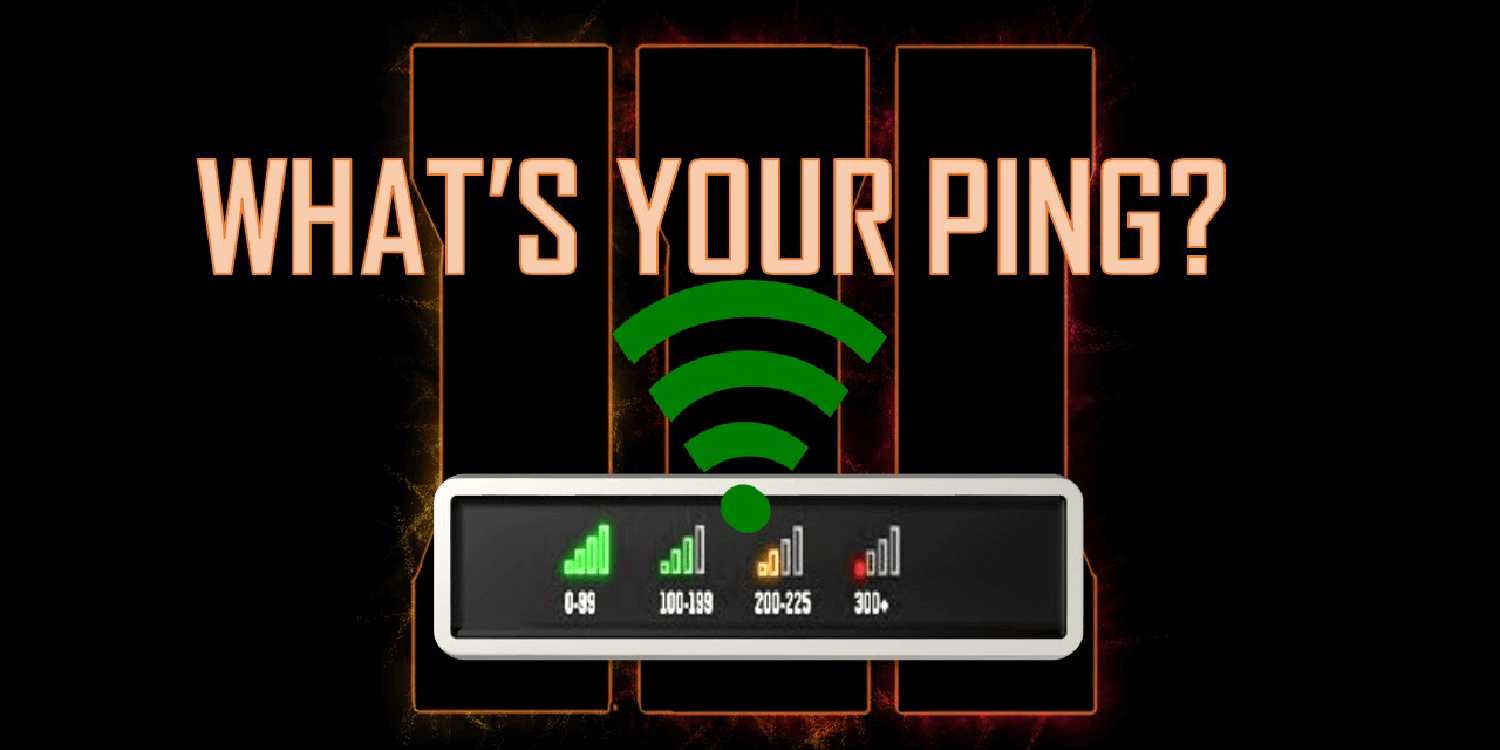
Online gamers are typically familiar with the terms high ping and low ping. PC game users typically become aware that lower ping of 10-30 milliseconds (ms) equals lesser lag during the gaming experience. On the other hand, high ping, or a ping of over 100 ms can lead to a severe amount of lag.
Technically speaking, ping is a measurement of the network latency that exists between the game server and the player’s ISP. Ping is expressed in milliseconds and recorded by ping utility software. Although it’s not the same thing as latency, in the gaming world the terms ping and latency are often used interchangeably.
For most games, particularly real-times strategy games and first-person shooter games, a lowered ping is necessary for smooth gameplay, as it allows game data to be updated faster between the game server and the players’ clients.
If the ping is high, that means higher latency or lag. High ping has many drawbacks:
- It creates a frustrating and poor gaming experience for the player in question, due to negative gaming effects such as difficulty tracking other players or moving one’s own player.
- Game servers can disconnect the high latency player’s client and this could affect other team players.
- High ping also causes instability which can lead to servers crashing.
- High ping is so detrimental to other players’ gameplay experience that game servers often automatically remove players with a higher ping.
Factors That Affect Ping
A higher ping can be lowered by identifying the possible causes or factors that are causing high latency. And before understanding what factors result in a higher ping, it is important to develop a concept of how ping works. In simplified form, ping works in the following way:
1. A small package of data or “packet” is sent from one’s computer to a remote computer server.
2. The remote computer receives the packet by which a reply or “echo” is requested.
3. The remote computer returns the packet to the original computer.
This is one ping, measuring the time of a data packet’s “round trip” between two computers. The packet is an “Internet Control Message Protocol” (ICMP) packet, and this protocol is used for network devices to communicate with one another.
Ping can possibly be affected by:
Gamers are advised to check their ping prior to connecting to online gaming servers. A range of free ping checking methods are available online, with Speedtest being the most popular choice. Gamers are further advised to manually ping the location of the game server they are about to connect to using the server’s IP address. This will deliver an accurate response time prior to connecting so players know how much ping to expect during their gameplay.
Steps to Lower Ping of Smooth Online Gaming

There are a multitude of difference ways to reduce ping, and the range of solutions often creates a sort of trial and error process. Some solutions are simple and quick, like moving the computer closer to the internet router, whereas other solutions may require some financial expense and effort.
The following is an extensive list of solutions for lowering ping in order to enjoy a smoother and more gratifying online gaming experience:
Free Up the Net
The first recommended step for troubleshooting a problematically high ping is to close all other windows and programs which may be concurrently running on the PC or laptop in question. Background programs take up a significant amount of bandwidth, so increased latency is expected.
The most offending programs in this regard are the ones that update automatically, particularly Windows Update itself. Websites and programs such as Netflix and Spotify are also known for hogging bandwidth.
Additionally, ongoing online video streaming apart from the online game will add strain to the computer’s graphics card and create frame rate issues. This is bound to affect online game video clarity and overall quality.
Prioritize the game by turning off other programs. Ensure that no active downloads are running in the background of the computer as this may considerably contribute to an undesirably high ping.
Check for Router Related Issues
Another set of easy and effortless solutions involves checking for any problems which can easily solved by tweaking with the internet router. The oldest trick in the book, of course, is to manually switch the router off and back on again.
Specifically, it is recommended to remove the power cable from the router, wait for a minute or two, and then plug it back in again. If the internet set up constitutes of a separate modem and router, ensure to unplug and replug both, not just the router itself.
Another recommended simple step is to take a look at the wires connecting the wall box and the router, to ensure that they are fully plugged in and undamaged. Over time, cable connections can loosen, and the solution simply lies in tightening them up once again.
Check with the Internet Service Providers
It is suggested that online games experiencing a frustratingly high lag call up their respective ISP to consult with them regarding this issue.
Typically, the ISP is able to detect any prominent issue that may be resulting in a higher lag and promptly fix the issue remotely. This should improve gaming speeds and lower the ping sufficiently.
If in this process, it is found that there were no potential issues or faults with the connection itself, yet high ping and high latency are always the case, maybe it is time to upgrade to a better internet package or even consider moving on to another ISP.
Buy a New Router

It is also often advised to switch to a better router than the default models typically supplied by ISPs, as they do not make the most of the internet connection. Advanced routers deliver improved connection speeds and better WiFi coverage.
It is worth trying the simple and effortless solutions first before moving on to more technical troubleshooting options. The ping may well be reduced by a simple method without having to invest time and effort in a more complicated solution.
New Router Tips
In the event that a gamer purchases a new router for improving their overall gaming speed, connectivity and experience, there are certain things to keep in mind
“Whitelist” the Games
The antivirus software and firewall system set up on any computer are responsible for protecting said computer from malicious threats and external attacks which can compromise computer security and functionality.
However antivirus and firewall have a tendency to intermittently scan the data packets received from the central game server to check for potential threats.
This action can create a noticeable delay in latency in some instances. In other instances, the data packets may be lost entirely or even denied entry by the security software.
Whitelisting games is the process of approving the relevant website or application so that it is not subjected to continual scans by the computer’s firewall and antivirus.
Whitelisting a game from the security settings option will decrease the possibility of packet loss and improve ping times, however first ensure that the game being whitelisted is backed by safe and trusted server.
Get Rid of Other Network Devices
Apart from the computer running the online game, there may be one or more devices connected to the internet network in question. Undeniably, this will put a strain on the bandwidth.
A smartphone or two or one other computer wouldn’t cause a significantly higher ping for the gamer, but factor in a family full of devices or additional consoles, and the router traffic will increase manifold. This is bound to impact the latency and stability of online gameplay.
Although it may not be entirely possible to disconnect all other devices from the network, cutting down on the overall amount of connected devices will be enough to result in a prominently lowered ping.
Switch Up WiFi with Ethernet
One of the foremost recommended tips to online gamers for lowering ping permanently is to switch to a wired Ethernet connection from a wireless WiFi connection. WiFi is observed to result in transmission jitters, packet loss, and higher latency.
A multitude of household devices connect to the WiFi, resulting in a suboptimal gaming experience. Connecting the gaming computer with Ethernet directly will guarantee the lowest possible ping, as well as a far more reliable and stable connection.
All one has to do is simply purchase an Ethernet cable to get started.
Opt for Nearest Servers
Playing online games means connecting to servers which could be located anywhere in the world. The greater the distance between the gaming computer and the game server, the higher the ping is bound to be due to the lengthened transmission time for each data packet.
One of the surefire ways to lower ping to an acceptable number is to opt for servers which are nearest to the geographical location of the gaming computer. Servers closest to the computer’s location will ensure better, stronger and more stable communication with the gaming server and significantly lower ping.
Most games allow players to sort game servers by country or geographical location. In fact, the majority of games display the player’s ping or series of bars representing the player’s ping alongside the list of specific servers they can connect to.
It is therefore possible to select nearby servers – meaning servers which at least exist in the same country, and preferably on the same side of the country.
Perhaps the only downside for choosing this method would be waiting some time before the player can join the game, but a few minutes of patience are justified by a more superior gaming performance.
Spring Clean the Computer
The computer in question could be dirty from accumulating years of dust, or it could be overheated due to consistent use. Online gamers are advised to open up the computer carefully, and take a look to see if it’s dusted. Dust is highly detrimental to a computer’s performance, and thus it also impacts the gaming experience.
Clean the computer’s built of all layers of dust to prevent overheating and deliver proper ventilation to the machine. Slowed down processes will automatically speed up as a result. Even the network adapter may be causing lag problems due to the same reasons.
Use a Proxy Service
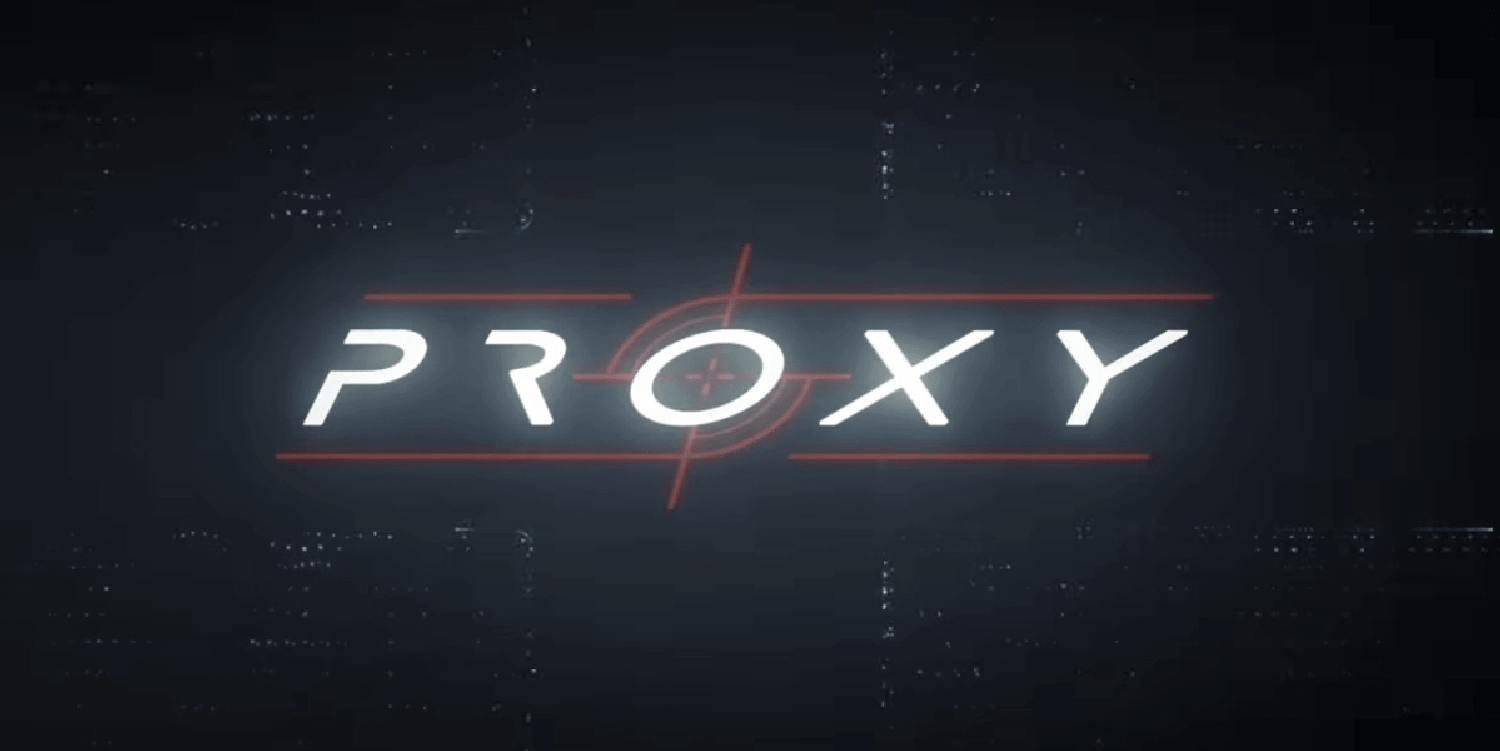
Online games can always turn to reliable and secure proxy service providers in order to ensure that their gameplay is permanently supported by lowest possible ping and least amount of latency.
Proxy service providers such as Lime Proxies operate by providing a connection to their servers which then bridge the gaming computer to the game server. This results in faster and most stable internet routing, causing significantly lowered latency and ping. The rewarding game experience is worth the investment.
Lime proxies offers a range of solutions to technical problems experienced by online gamers and internet users, along with a 99% uptime guarantee, more than 40 geographical server locations, and 24/7 technical support.
The result is undisturbed, lag-free gaming without a second of delay, and no risk of unexpected disconnections. Video quality and clarity are also automatically improved for a thoroughly enjoyable gaming experience, making the investment well worth it. Sign up for a free trial period to experience the unbeatable gameplay firsthand.
Post Quick Links
Jump straight to the section of the post you want to read:


About the author
Rachael Chapman
A Complete Gamer and a Tech Geek. Brings out all her thoughts and Love in Writing Techie Blogs.
Related Articles
Never remember your password again with 'Password Manager'
How many passwords do you have currently? Here is an article on Never remember your password again with 'Password Manager'
5 Tips When Using a Bot To Avoid Proxy Blocks
Your choice of proxies is another factor to carefully consider before you get into the scraping proper. While all proxies offer you anonymity, some are careful and more difficult to detect than others.