
The world of online content has evolved tremendously in the past few years. Whether you’re a blogger or an ecommerce seller, all anyone wants these days is for their content to get noticed and for their website to be discovered by the world. One of the best ways to achieve this is by making use of SEO or search engine optimization. SEO entails looking up the necessary and relevant keywords related to your domain, and then using those very keywords into your content organically.
While using one keyword is a normal practice, did you know that you can also use multiple keywords and rank for them individually? In addition to ranking for these keywords, you also need to track your ranking in order to see where you stand in the game. Let us now take a look at how to rank for multiple keywords, and some of the best tools to use in order to track your keyword ranking.
Post Quick Links
Jump straight to the section of the post you want to read:
THINGS TO REMEMBER TO TARGET MULTIPLE KEYWORDS ON A GIVEN PAGE
Before you start your research on how to target multiple keywords and rank for them, there are a few pre-requisites to follow and remember in order to make the process smoother. Here are those tips to remember:
1 . Intent of the Searcher : Think of what a searcher can look for when they’re searching for things or products related to your keywords. Come up with the few related keywords that they might try digging up, and see to it that there’s an overlap between what they search for and what you offer. If you have this sorted, including multiple keywords on a single page will become easier.
2 . Don’t Go for Mismatched Keywords : Make sure that the multiple keywords you use are all in sync with each other. For example, you could be an ecommerce store that sells skincare products, but that doesn’t mean you use toners and facial oils as the targeted keywords in one page. A person looking for skincare products might want to go for it all at the same time, but searching for these two completely different pieces of skincare is not very likely. Instead, if you go for ‘body lotion’ and ‘body butter’, that makes more sense because they’re more closely related.
Interesting Read : How to track Youtube Rankings?
3. Match the Multiple Keywords: This tip is clearly a continuation of the previous one, because it reminds you to match your multiple keywords as closely as possible. For example, sleep aids and sleeping pills both fall under the same category and even sub-category. Therefore, using them together on the same page makes a lot of sense.
4. Take Care of Your Conversions: Conversions are essentially one of the most crucial elements of having a website and well as selling something online. By marketing your content externally, you can increase the conversions, while monitoring and enhancing the engagement on your page. However, using multiple keywords that aren’t related can often get in the way of your conversions. Therefore, this is yet another area where having related keywords comes into play. If there are multiple keywords belonging to different categories that belong on your website, it’s best to break them into different pages.
HOW TO RANK FOR MULTIPLE KEYWORDS
If you want to rank for multiple keywords, the steps to follow can seem rigorous, but they aren’t that extensive if you do your research well and stick to a proper routine. Listed below are ways to rank for multiple keywords:
1 . ORGANIZE A CONTENT AUDIT
Organizing a content audit becomes especially essential if you have a website that goes through a multitude of changes. This lets you have a clearer idea of where you stand in terms of content. The websites that already have a lot of blog posts and articles need not come up with new content just to include multiple keywords. Instead, you can pick up the old content and re-optimize it. Do it in a manner such that it stands a chance of being among the top 10 on Google Search.
The websites that have been around for long will obviously have more outdated content. In case your content isn’t attractive or substantial enough, you might have to create fresh content. This is why it’s crucial to scan the whole website. See which of the content needs to be deleted, altered, and requires on-page optimization. The positive aspect of this is that it will increase your conversions.
2. DEVELOP A POWERFUL CONTENT STRATEGY
A strong content strategy is required when you’re looking to restore substantial content on your website. To make your content strategy work, you need to define the target and purpose of your content, pick the right framework to follow, create a plan to amplify the content, promote using social media platforms, focus on the tips and tricks of SEO, give attention to content delivery along with content creation, and include the vital goals, publishing schedules, link-building methods, and so on.
Interesting Read : 5 Tips for Selecting SEO Rank Tracking Tools
When you’re defining the purpose of your content, it’s important to keep your target audience in mind. Once you have a list of the content that you need to revamp, you should then proceed to categorize the blog posts depending on the ones that need improvement, and those that are old and no longer relevant.
A few simple ways to create robust content include defining specific goals, targeting a wider range of audience, changing the length of the content, and making the content sustainable and shareable. This type of content enables you to offer important information to your readers.
In addition to these, you should also keep the rules and principles of content marketing in mind. These include bringing in users with the use of blogs, keywords, social media, etc., converting people into customers by employing the power of landing pages, contacts, and powerful call-to-action, closing leads by following the process of email, lead scoring, workflows, and CRM integrations, and lastly, by making your customers happy through fun social media posts, subtle emails, and effective call-to-action.
3. CONDUCT A THOROUGH KEYWORD RESEARCH
Once the content on your website has been published, this is the first step towards optimizing, because ranking for multiple keywords involves the step of integrating those keywords in the first place, of course. Therefore, you must conduct a thorough research on the keywords you can use. You can consult a vocabulary to look at the various alternatives and synonyms available for your targeted keywords. After that, you can proceed to look up the most popular and trending keywords related to your field on Google. Lastly, you can use tools that help you generate the essential keywords to be used in your content.
Once you have gathered all the relevant keywords, you must then proceed to select the ones that will optimize your content the most. Remember to choose the ones that are strictly related to your content. When doing this, don’t forget to look up the ones that are most commonly used around you or locally, because that will help you target your local audience, too.
In addition to targeting the local audience, you should look up the keywords that are trending in the places or cities nearby. Find a balance or common points between those and the local keywords, and include them in your content. This is also where the searcher’s intent plays an important role. Think of the keywords that your target audience is most likely to look up, and then use those keywords to promote your content.
Your keywords need to match logically for it to make sense, both to yourself and to your readers. While using a lot of keywords is the aim, but it isn’t always the best idea to stuff multiple keywords in one page. If you do that, there are chances of your readers getting annoyed and not visiting your website again. This will increase your bounce rate, and Google will give your page the tag of poor content, and you definitely don’t want that.
4. CARRY ON-PAGE OPTIMIZATION
In order to rank for multiple keywords, the next step is on-page optimization. You can use the tool of Constant Assistant to analyze all your content, and then increase your content’s performance by integrating the keyword suggestions into it, and lastly, bring in new sections and revamp the content that you think has been underperforming.
Interesting Read : How to Prevent Pixel Trackers in your Emails
The next step to make your website rank higher is to alter your on-page SEO elements. For this, you must optimize various elements, such as URLs, meta descriptions, images, as well as title tags. After all of this is done, you should also think about the rest of the SEO bit. This can be done by practicing internal linking between the pages of your website. Effective anchor links and keywords can be used to direct the readers from one page of competent content to another.
5. MAKE USE OF ‘FETCH LIKE GOOGLE’
Using the search console tool is the next step in making your multiple keywords rank high. You can utilize the tool of ‘Fetch Like Google’. No matter what your content is, this tool always comes in handy. All the fresh content needs to be re-indexed in Google, as this offers a better experience to your customers.
6. PROMOTE YOUR CONTENT
While revamping old content and introducing new content are both important, one of the most crucial steps that will help your keywords rank high is the promotion of your content online. Although using the proper keywords can increase your chances of ranking high on the search page results, you must also promote them on social media. Utilize the various social media platforms such as Instagram, Facebook, and Twitter to post about your content, so that people can use those links to be redirected to your website.
BEST TOOLS TO TRACK YOUR RANKING FOR MULTIPLE KEYWORDS
There are a bunch of tools that can help you track your ranking for multiple keywords. Some of the best tools to use are:
1. SERPWATCHER
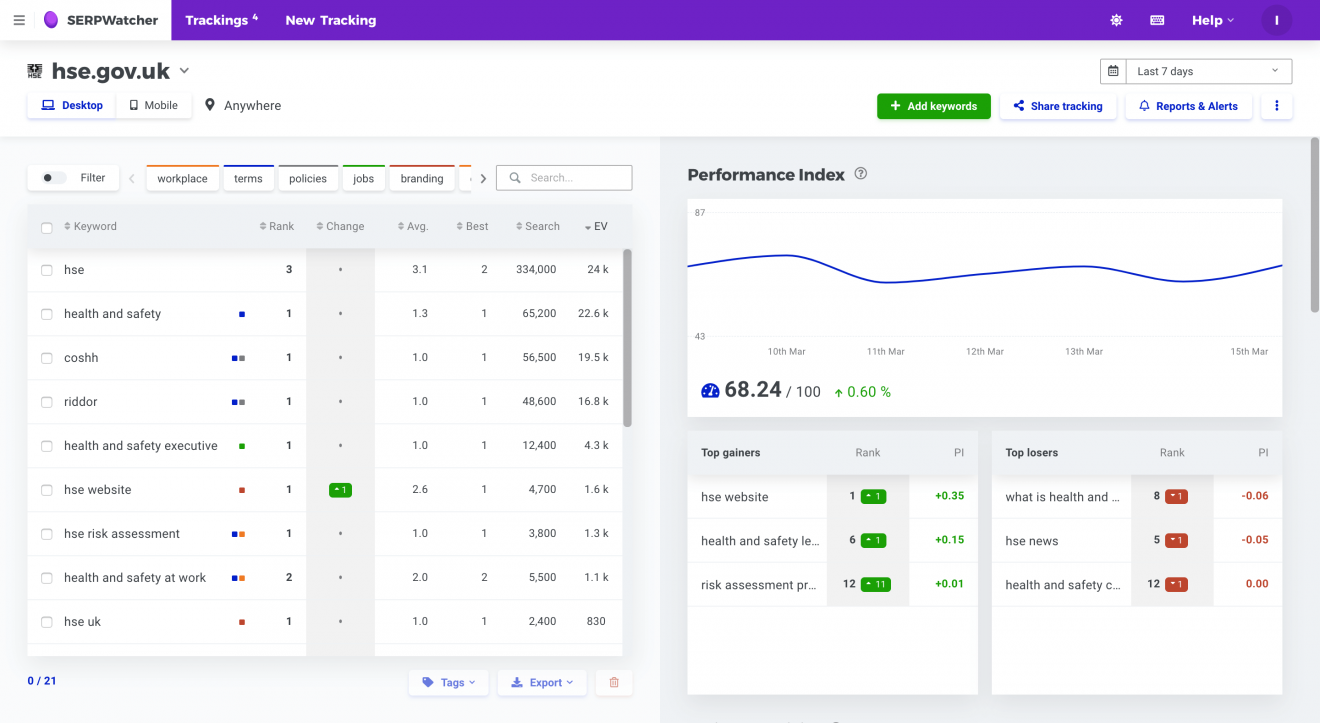
Not only does SERPWatcher give you the option of differentiating between the mobile and desktop platforms, you can also import the keywords from an uploaded file, something that’s copy and pasted, or through KWFinder. You can choose to track according to country, state, and even city.
The dashboard of SERPWatcher has all the important rank tracking data divided into two columns. While the right-hand side shows you charts and metrics, the left-hand side shows you position changes, search volumes, and tracked keywords. The ‘overview’ section displays what the current position of a keyword is, how much it has changed, and its best and average positions. ‘Timeframes’ compares the current position of the keywords to the positions they were in a couple of days ago.
Interactive online tracking reports are used by SERPWatcher instead of PDF files. If you possess the link, you will have access to the tracked keywords, metrics, and charts. The automatic reports and alerts can be distributed via email as well. You can also send weekly and monthly reports on Mondays and the beginning of every month respectively.
2. SEMRUSH
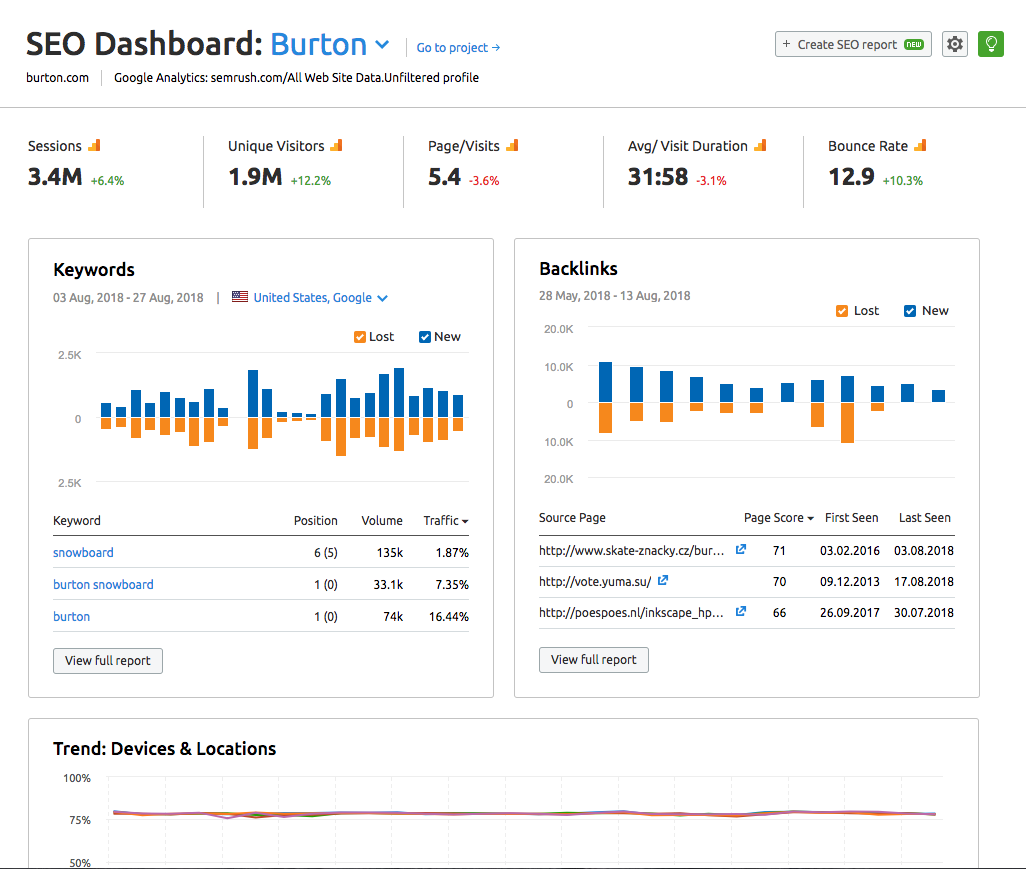
A comprehensive marketing tool, SEMrush also comes with the ability to track your ranking for multiple keywords. You can track your national, regional, and local search engine positions of any of the keywords using the Position Tracking tool. Daily data is also updated to show the progress of your keyword’s ranking.
This tool also allows you to track the ranking of the keywords being used by your competitors. The feature of Competitors Discovery shows you which of your competitors are ranking high on Google’s search engine for your targeted keywords.
The tab of ‘Overview’ shows the estimated traffic, visibility of your domain, as well as the average position of every keyword you are tracking. There is also the ‘Visibility Trend’ which is based on the position of the ranking pages of the domain and the average click-through rate. The tabs can also be switched so that you can see the trends in average position and estimated traffic. There’s also the ‘Ranking Overview’ so that you can compare the keyword ranking between you and your competition.
PDF reports can also be generated from the dashboard with regards to the rankings, overview, and the competitor discovery tab. You also have the option of emailing, scheduling, or branding the PDF before exporting the report.
3. SE RANKING
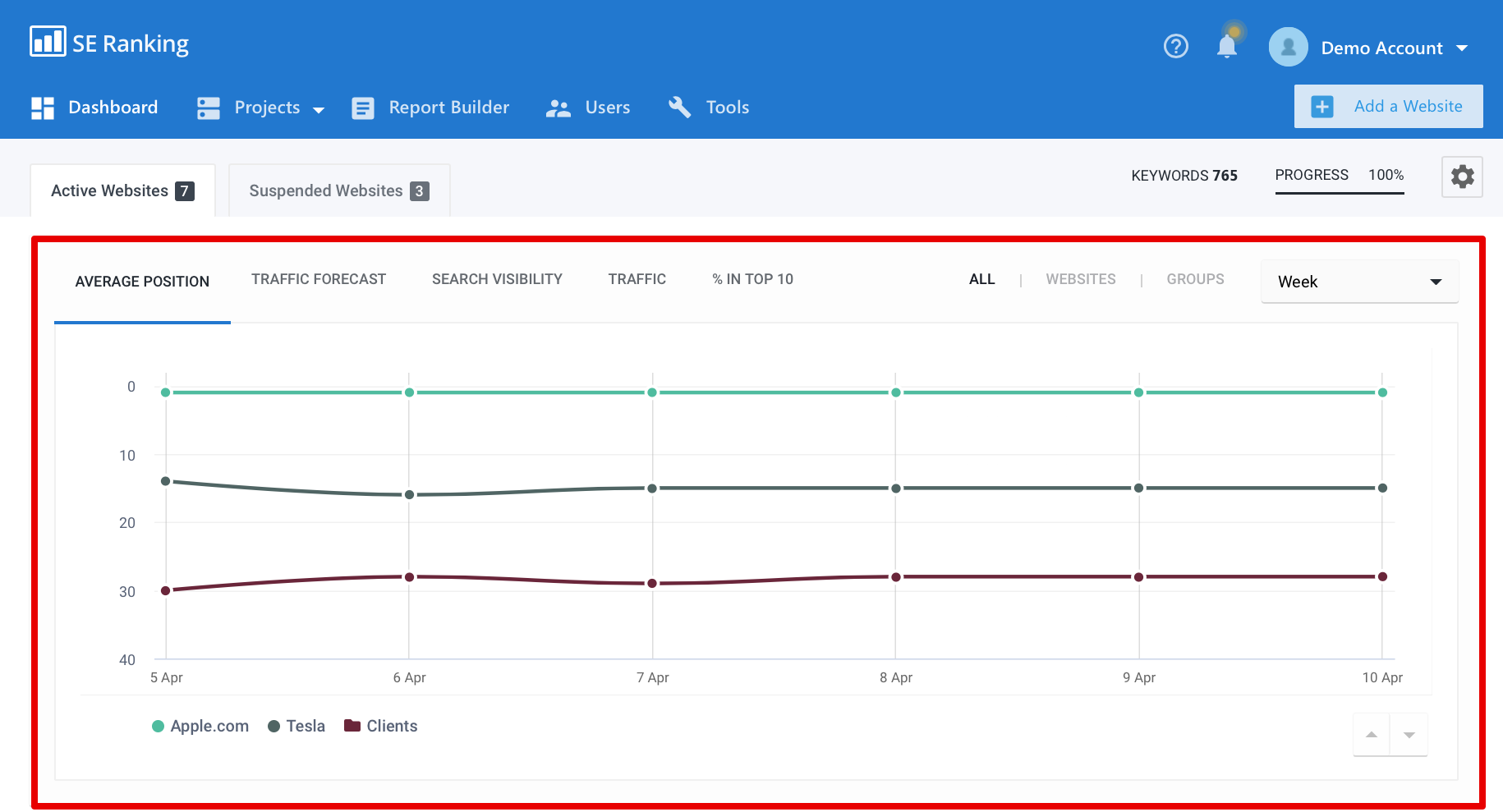
Although SE Ranking started off as just a platform to track the ranking of keywords, it now helps with researching about the competition, researching keywords, monitoring the backlinks, and auditing the on-page SEO.
This tool allows you to track your keywords based on city, country, or region as frequently as you want. The position of the keywords of your website are monitored in real-time based on the languages and countries chosen by you. You can also track the desktop and mobile search results along with Google Maps.
SE Ranking’s dashboard lets you view the keyword ranking for all the tracking combinations created by you. You are also allowed to switch between different periods, views, and ranges. Not only is it simple enough to be navigated, there are also a variety of options to be drilled down into your data.
4. ADVANCED WEB RANKING CLOUD
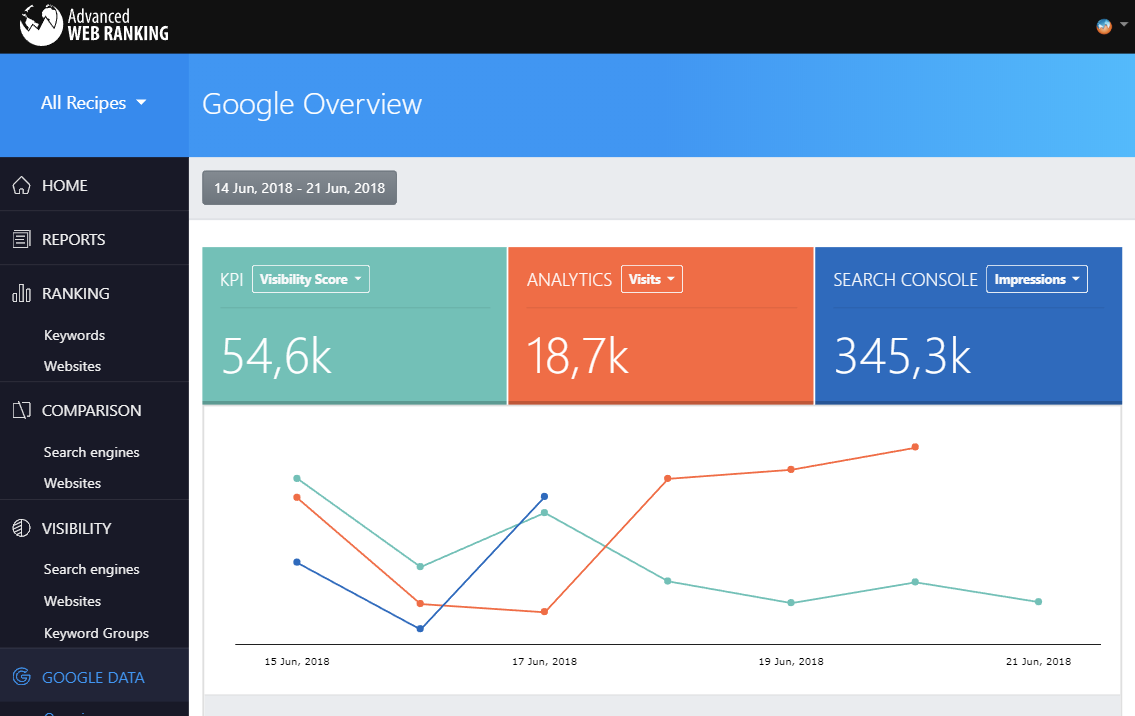
A web-based rank tracking and reporting service, AWR Cloud delivers daily, weekly, monthly and on-demand updates to you. Those who use this tool are allowed to customize their tracking location based on the city level so that you can get the same ranking results as that of your clients from another city or country see in their browsers.
The local results provided are accurate, too, so that you can see how your keywords are performing in other cities. This tool, too, enables you to view how your competitors are ranking in relation to the keywords being employed by you.
There are eight different ranking sections you can choose from AWR Cloud’s dashboard. The keyword ranking activity is summarized by the default overview. The visibility score and percentage show you the aggregated data for your main website adjacent to that of all of your competitors.
5. AHREFS
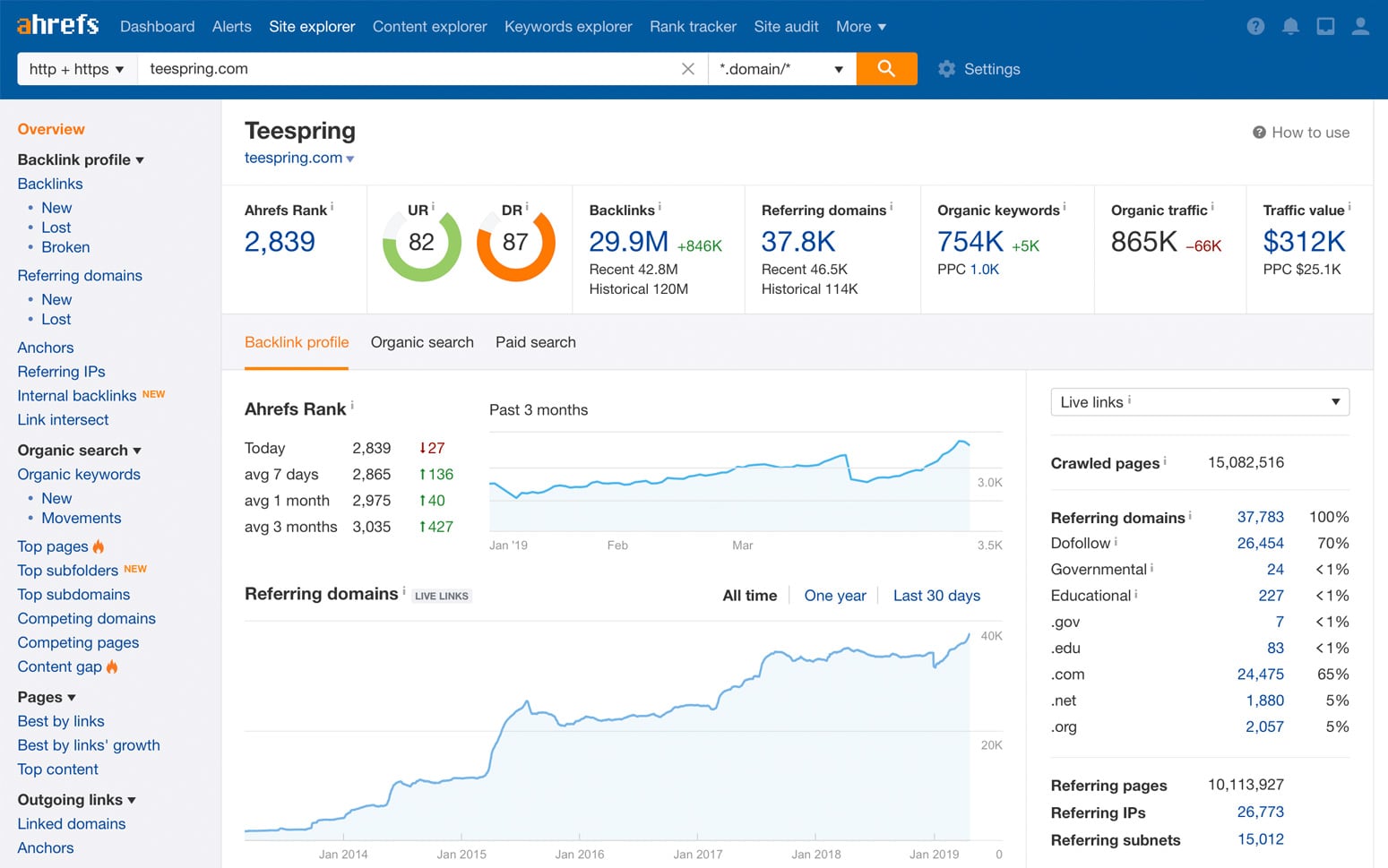
The configuration process of the rank tracker in Ahrefs is extremely simple. You start by adding your selected keywords for every domain, and then Ahrefs shows you a list of the keywords you’re already ranking for. You can also add your own manually or just upload a TXT/CSV file. After that, you can add your locations to track on the basis of state, country, city, and so on. The tool also lets you track the rankings of five competitors.
While the top half of Ahrefs’ dashboard contains graphs, the area below has the individual tracked keywords. The ‘Overview’ dashboard shows you five individual progress graphs that display your overall ranking progress from various angles. The visibility graph, on the other hand, shows the percentage of all the possible traffic from the tracked keywords that lands up on your website.


About the author
Rachael Chapman
A Complete Gamer and a Tech Geek. Brings out all her thoughts and Love in Writing Techie Blogs.
Related Articles
5 Best languages for web scraping
Understanding how important web scraping can be for you, the web scraping languages can help to conduct this process much better.
Top 10 SEO tools that every marketer should know
Search Engine Optimization (SEO) is an organic way of ranking high on search results. Know top 10 SEO tools that every marketer should know