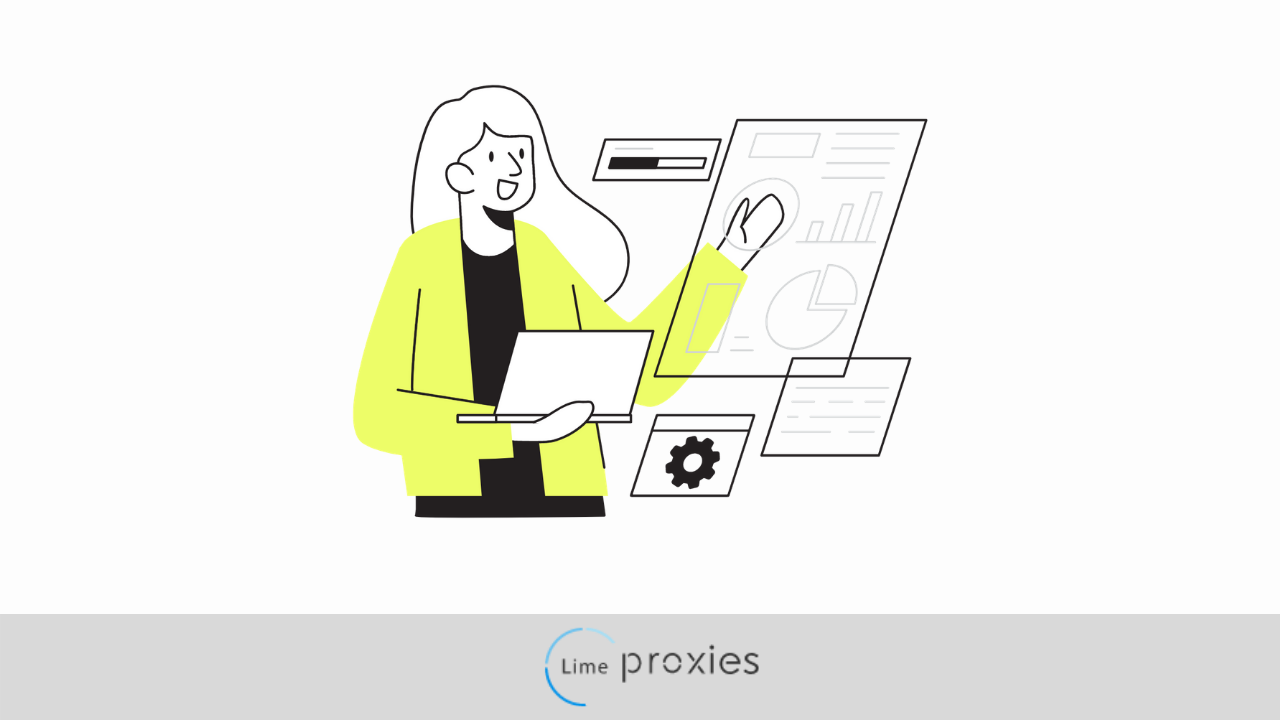
Online privacy and anonymity have become a growing concern as internet freedom is becoming a thing of the past especially in some locations around the world. Also, one of the most annoying things you will find online is to discover that your favorite show or movie is unavailable in your country.
Is there a way to get past such limitations? And is there a way to remain anonymous in your online activities even if there are strict internet laws in your location? The answer is yes and there are several ways you can do that.
A VPN is a great tool to use and so is a proxy. We would focus on proxies in this article and how to use a proxy in chrome.
**Interesting Read- **How to Use a Proxy in Firefox
Post Quick Links
Jump straight to the section of the post you want to read:
IP Address
Every internet user has at one point or another heard of the phrase IP address. It’s like a home address by which you can send and receive mails and other correspondences.
The internet works in the same way as the post office, where you send a message through an address and receive feedback to that address. When you want to view a web page or access content, you are sending a request, asking for data.
The website server processes your request and provides you with the data you are seeking and they do that through your IP address. So an IP address is a string of numbers that are assigned to every device that connects to the internet.
Formats of IP Address
IP addresses as earlier stated are a string of numbers assigned to every device that goes online, but that isn’t necessarily the case anymore.
With the rise in the number of internet users, there has been a need to make another type of IP to accommodate everyone.
The first type of IP address used was IPv4. It is made of four numbers of one to three digits and dots between the numbers (167.783.21.3). This IP address type could accommodate a large number of users but over time it became insufficient hence the need for another type of IP address.
IPv6 was created to allow more people to have access to the internet after IPv4 addresses got finished. It’s made of a string of alphanumeric combinations that can be assigned to many more users than IPv4 did.
An example of how IPv6 addresses look as seen below:
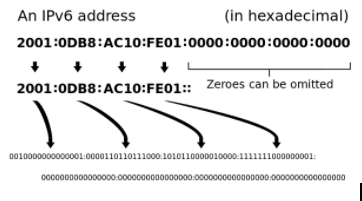
Proxy
A proxy is an intermediary server between you and the internet. It acts as a filter between your device and the internet to protect you from websites and other web services. So with a proxy, your requests don’t get to the web server directly but go through the proxy server first where it gets processed.
Since a proxy stands in between you and the web, your IP doesn’t send the request but that of the proxy server. So you can be anonymous as you go about your online activities without the website recognizing you.
This is helpful especially when you want to access content that is not available in your location. By switching to a server in the location where the content is available, you will gain access as the website would see your request as coming from the right place.
Access to content has been the commonest reason to use a proxy but there are other reasons too. Companies and businesses especially those that are data-dependent rely on data from websites to make informed decisions. Pricing data, ads validation, and sneakers copping are some of the other reasons companies use proxies.
Proxy Formats
There are two types of proxy formats you are going to come across and the type you get depends on the proxy you get and the service provider you get it from.
The first type is an actual IP address and its mostly sticky IPs. You enter this type of IP into your web browser so that your requests from that browser go through the proxy server and are sent using the proxy IP until you need to change it.
It comes in the following format: 54.265.8.73:8080. The IP address is the first part of that string of numbers and the second part after the colon is the proxy port.
The second proxy type is a gateway and is used with rotating proxies. When using gateway proxies, your computer communicates with the proxy server and the IP is rotated automatically using the available pool of IPs.
The gateway is in the form of a URL and looks like the following: ur.example.com:8080, where the first part before the colon is the proxy address, and the part after the colon is the proxy port.
Proxy Protocols
Proxy protocols determine how your data is exchanged between the proxy and your device. There are different types and they offer different levels of security and use.
HTTP (Hypertext Transfer Protocol) is the most used type of protocol. It is used when you try to open web pages.
HTTPS (Hypertext Transfer Protocol Secure) is just like HTTP but with an added layer of security. This way, your data is better secured as you exchange it thanks to the existing encryption.
FTP (File Transfer Protocol) is used for file transfers between the user and the server.
SOCKS is another protocol that is used when the internet user is communicating with another user using a proxy.
Interesting Read- New and Advanced Features of Real-Time Crawler
How to Use a Proxy in Chrome
Step 1: launch google chrome
Step 2: click on the three vertical dots located at the top right corner of your screen

Step 3: go to “Settings”
Step 4: go to the bottom of the screen and click on “Advanced”
Step 5: you will see the “System” section. Click on “Open Proxy Settings”
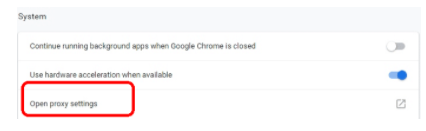
Step 6: under ”Connections”, click on “LAN Settings”

Step 7: under LAN Settings, tick the “Use a proxy server for your LAN” option
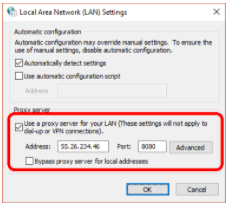
Step 8: enter the proxy address and proxy port and click on “Ok”
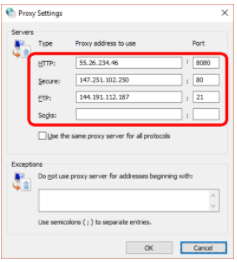
This is not the case if you have a separate proxy for HTTP and FTP. Click on “Advanced” and then enter proxy addresses in the right columns.


About the author
Rachael Chapman
A Complete Gamer and a Tech Geek. Brings out all her thoughts and Love in Writing Techie Blogs.
Related Articles
How to rotate an IP address?
If you exist in the digital world, there is no doubt that you have come across the term “IP address.” But again not all of us are technicians, so some probably don’t have much knowledge of what an IP address is and how it works.
The Ultimate Guide to SOCKS proxies
Using SOCKS proxy for your brand is better as it helps you to conduct online activities in a much better manner. Here is the Ultimate Guide to SOCKS proxies