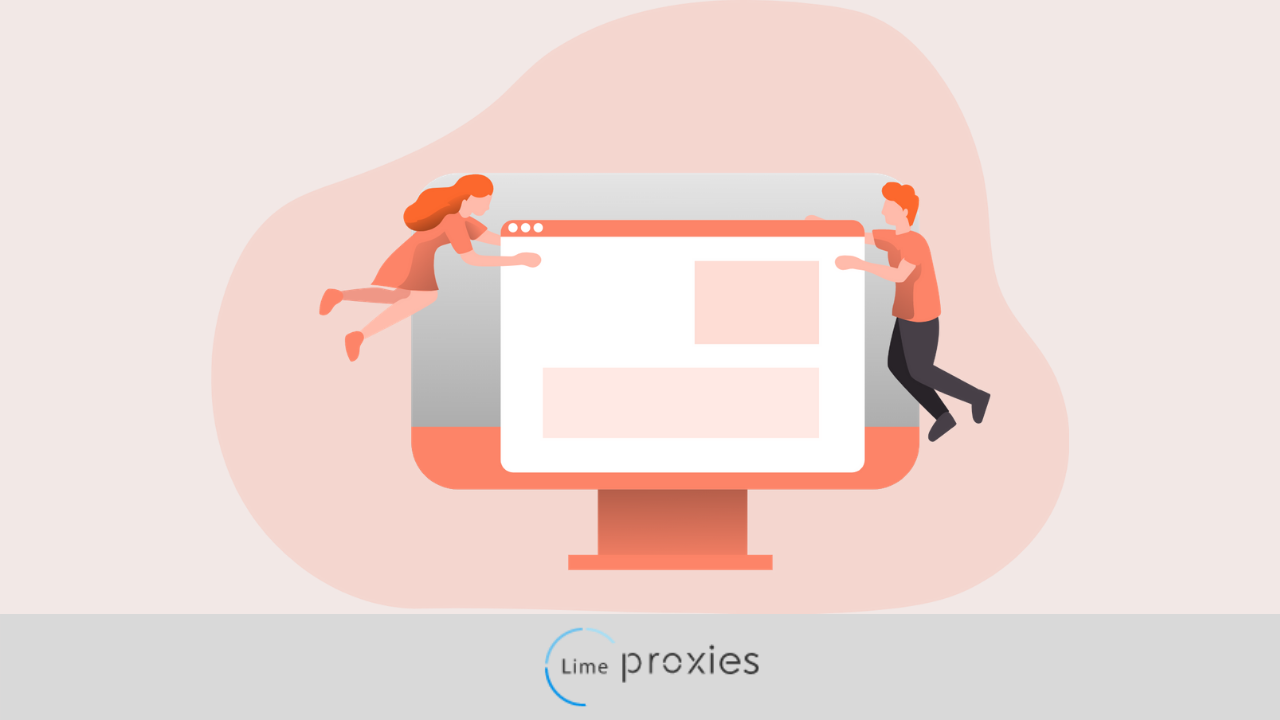
Many internet users have become uncomfortable with the ever reducing levels of privacy and freedom that exists on the internet. There has to be a way to use the internet without having to worry about websites storing your data or someone spying on you and there is.
Using good proxies is one way to stay ahead of your stalkers and to do so you would have to integrate it into your web browser. For Mozilla users, this article is a step by step guide to guide you on how to use a proxy in Firefox.
Proxies are not only useful to avoid prying eyes but have found application in a wide variety of uses on the internet. They are useful especially to data-dependent businesses that need competitor data to help with making informed decisions. They are also useful to manage multiple social media accounts for a larger audience reach and better brand awareness.
**Interesting Read- **New and Advanced Features of Real-Time Crawler
Post Quick Links
Jump straight to the section of the post you want to read:
What Is an IP Address?
When you go online to shop for shoes or clothes, you are always required to provide a shipping address so that you can get what you requested. An IP address is similar to a shipping address but this time what you are requesting isn’t shoes but data. How?
When you try to access a web page, what you are doing is sending a request to the web server, requesting the data on the page. Your requests get processed and when approved you get the data in the form of a web page.
You send the request using an IP address as it's your identification on the internet, and the web server sends the requested data back to you via your IP address.

Every device that goes online gets a string of numbers assigned to it and it contains useful information like location and type of device used. This string of numbers is the IP address.
Formats of IP Address
IP addresses are not necessarily a string of numbers, and this is only true if you are using the old system of IP numbers; IPv4. IPv4 was the first system that was used to assign IP numbers to internet users but as the number of internet users grew, the number combination for IPv4 got exhausted hence the need for a new number system.
The number system is made of four numbers of one to three digits each with a dot after each number, and looks like the following:
70.463.5.832
IPv6 was created after IPv4 got exhausted and was made to give intending internet users access to the internet. Unlike IPv4, it has a lot more combinations and is made of both numbers and letters.
64h8:ce0o:7ye4:it36:u73c:u37d:u46d:iow4
Proxy
A proxy server stands between your device and the internet. So when using a proxy, you won’t have direct access to the internet but your web requests would first be routed through the proxy before being sent to the web server.
The request isn’t sent from your IP address anymore but from that of the proxy that is why proxies can be used to mask your real identity.
Different companies and businesses have different uses of proxies. Some use it to monitor web access from their establishment, for ads validation, shoe copping, managing multiple social media accounts for business marketing, web scraping for pricing intelligence, and generally to help make informed decisions.
Proxies can also be used for illegal purposes but we strongly advise against that because, at Limeproxies, we believe in privacy and security for a safer internet.
Proxy Formats
There are two types of proxy formats you can get and it depends on the type of proxy you want to use, and the provider you get it from.
One format is an actual IP address that you input into your web browser. By doing so, every request from your browser would be routed through the proxy server so that your real identity would be hidden.
This IP would be used until you need to change it as it doesn’t change automatically after a session or fixed period. When getting this type of proxy, the proxy service provider will provide you with the IP address that will be used to send requests and a port number that will be used to route the data.
Proxy IP: Port – 635.199.221.003:8080
The first part is the proxy IP address while the second part is the port number.
The second proxy type is a gateway and is the rotating proxy type. When you enter the gateway and port number, your device communicates with the proxy server as usual but in this case, the IP changes automatically based on the settings.
Some change after a while, while others change after a session. The gateway looks like a website URL and it has the port as the second part:
Gt.proxy.com:2020
The part before the colon is the proxy IP address while the part after the colon is the port number.
Proxy Protocols
Proxy protocols are rules that are applied during data exchange between a device and the proxy server.
HTTP (Hypertext Transfer Protocol) is the type that is used to access web pages and is the most common.
HTTPS (Hypertext Transfer Protocol Secure) is just like HTTP but the difference is that it offers data encryption as a security layer. Data transferred using this protocol are more secure.
SOCKS (Secure Socket) is a protocol that exchanges network packets between the user and the web server by routing the traffic on the user’s behalf.
FTP (File Transfer Protocol) is used for file transfer between the user and the web server.
Interesting Read- The Use of Proxies for Automation and Digital Economy
How to Use a Proxy in Firefox
Step 1: Launch Mozilla Firefox
Step 2: click on the three horizontal lines at the top right hand of your screen
Step 3: Click on “Options”
Step 4: In “General”, scroll to the bottom and click on “Settings” under “Network Proxy”
Step 5: Click on “Manual Proxy Configuration” and enter the proxy IP address and proxy port .


About the author
Rachael Chapman
A Complete Gamer and a Tech Geek. Brings out all her thoughts and Love in Writing Techie Blogs.
Related Articles
How to Use B2B SEO to Generate High-Quality Leads?
Has SEO become ineffective in generating high quality B2B leads? Many businesses think that this is so. There is just too much competition going around and it is next to impossible to generate B2B leads through content.
To Buy or Build Web Scraper with Selenium
Different frameworks and libraries that you would have to learn and make use of while understanding the basics of web scraping. Selenium Web Scraping