
Proxies have found wide application in internet activities, especially with the increasing need for privacy and automation. Businesses that are data-dependent need proxies for efficient and successful web scraping to aid in informed decision making.
Management of multiple social media accounts for increased brand and product awareness also requires the use of proxies, and that’s not all the benefits of using a proxy. And so in this article, we would dwell more on how to use a proxy in Microsoft edge.
Post Quick Links
Jump straight to the section of the post you want to read:
IP Address
An IP address is a string of numbers that are assigned to a device when it tries to connect to the internet. Every device has one and it’s the device’s identity on the web. An IP address can tell a lot about the user, like location, type of device being used, and others.
IP addresses are necessary because they serve as the address from which requests are sent to websites and the destination through which the requested data is delivered. Think of an IP address as your home address which is necessary if you are expecting goods to be delivered to you.
Formats of IP Addresses
IP addresses as mentioned earlier are a string of numbers, but this isn’t necessarily the case at all times. Due to the expansion of the internet and an increase in the number of internet users, another IP address format was made to accommodate this growth.
The first type of IP number was made of numbers and dots and is called IPv4. The numbers are one to three digits. An example of an IP number is:
10.199.303.7
The new IP address format is IPv6 and it's made of both numbers and letters. It looks like the following:
38q8:bd0e:65u7:8d50:we54:55y6:78ww:38e7
Proxy: What It Is
Proxy: What It Is
A proxy is an intermediate server between your device and the website’s server you wish to access. When you send requests to the website, the proxy server first processes the request and sends it on your behalf.
So the website sees the request as coming from an IP that is not yours. This is useful when your IP has been blocked but you need to have access to data or content on the site. Without having to change your device, you can get a different IP address through which your access to such a site would continue.
Proxy addresses have evolved in their use as it isn’t only used for anonymity and to access blocked content anymore but are also used for web scraping, sneaker copping, pricing intelligence, ads validation, and others. Proxies can also be used to illegal ends but we discourage that.
Proxy Formats
There are two formats of proxies you can get and it depends on the type you need, and the service provider you get it from.
One format is a real IP address that you can enter into your computer browser and use until there is a need to change to another one. In this case, the proxy service provider would give you an IP address and also a proxy port number to key in. It takes the following format: 49.253.754.006:8080.
The IP address is the first part and is what you will fill in the column for proxy, and the proxy port is the part after the colon. The port is needed to route the data.
The other proxy format is a gateway. It’s used especially in cases when you are using rotating proxies. Rotating proxies change IP address periodically and it's automatic after you have entered the gateway and proxy port number into your computer.
The gateway looks like a normal website URL; hw.sample.com:4546. The first part of the address is the proxy address, and the part after the colon is the proxy port number.
Proxy Protocols
Proxy protocols are rules which come to play during data exchange between your device and the proxy server.
The commonest proxy protocol is the HTTP which is short for Hypertext Transfer Protocol. It’s used to browse web pages.
Another type of protocol is HTTPS (Hypertext Transfer Protocol Secure). It’s similar to HTTP, the only difference being that the connection with this protocol is encrypted.
FTP (File Transfer Protocol) is used for file transfers between the user and the server.
The SOCKS protocol is another type and is used when the user is communicating with another server via a proxy.
How to Use a Proxy in Microsoft Edge
There are different uses of a proxy and ways to use it. The most common is with your browser to keep you anonymous and your activities private. For Microsoft Edge, here is how to use a proxy:
Step 1: Open Microsoft Edge
Step 2: click on the three horizontal dots located at the top right corner of your screen
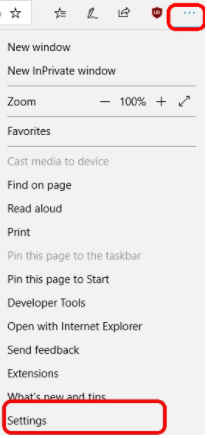
Step 3: Click on Settings
Step 4: go to the bottom of the panel at the right side and select “View advanced settings”
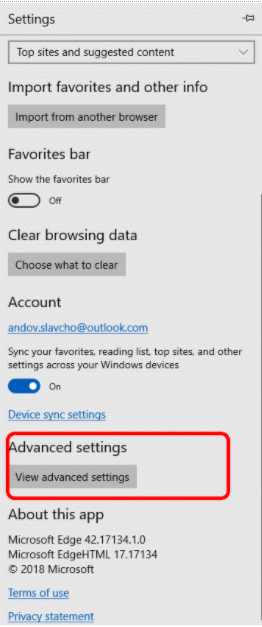
Step 5: you will see a “Proxy Setup” in the resulting window. Click on “Open Proxy Settings”

Step 6: a new window will open and at the bottom just under “Manual proxy setup” you will see a turn on the option for “Use a proxy server”
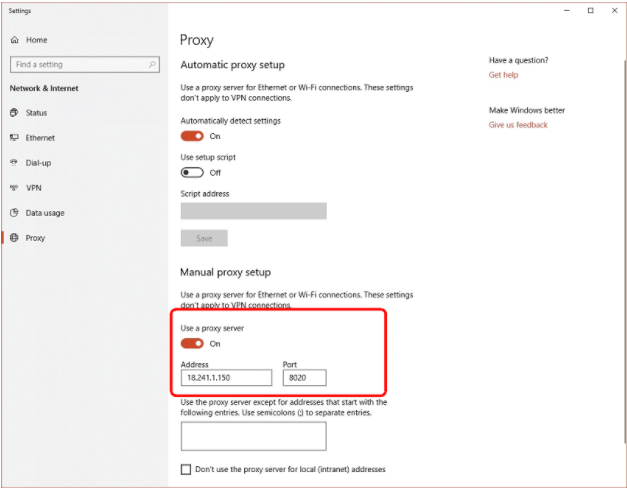
Step 7: put in the proxy address and proxy port you were given and click on “Ok”


About the author
Rachael Chapman
A Complete Gamer and a Tech Geek. Brings out all her thoughts and Love in Writing Techie Blogs.
Related Articles
Online Media Monitoring: Challenges and Solutions
The process of scanning public information on print or digital platforms for keywords on a certain topic is known as media monitoring.
Top 10 price comparison solutions for 2020
Price comparison refers to the process of comparing the prices of a product or solution. Here are the top 10 price comparison solutions 2020