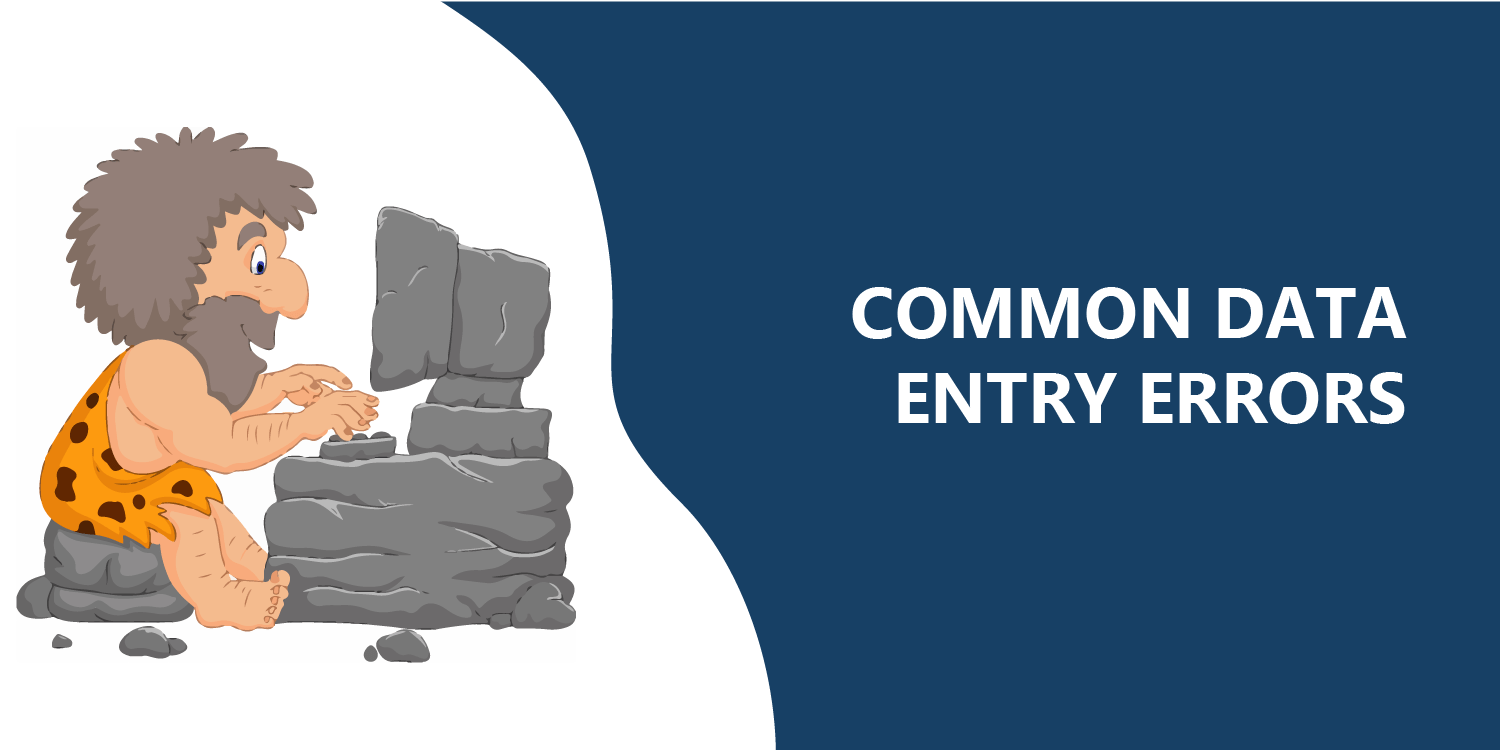
QUICK LINKS:
- Common Data Entry Errors
- How to avoid ten common mistakes in data analysing
- Ten factors to consider during data Analysis:
Data entry tasks tend to be low on the totem pole regarding business operational priorities. However, data entry is still one of the most critical day-to-day operations for companies across the industry. Everything from customer and sales data to financial information relies heavily on data entry, meaning a single error can have huge ramifications for your company.
Fortunately, there are many ways to avoid data input errors and promote accuracy to prevent them, and your company can more efficiently reduce entry errors and enhance data integrity across your enterprise., automate workflow or assist mobile transactions ensures the data entry does not get overlooked or forgotten.
View data entry automation software
Common Data Entry Errors
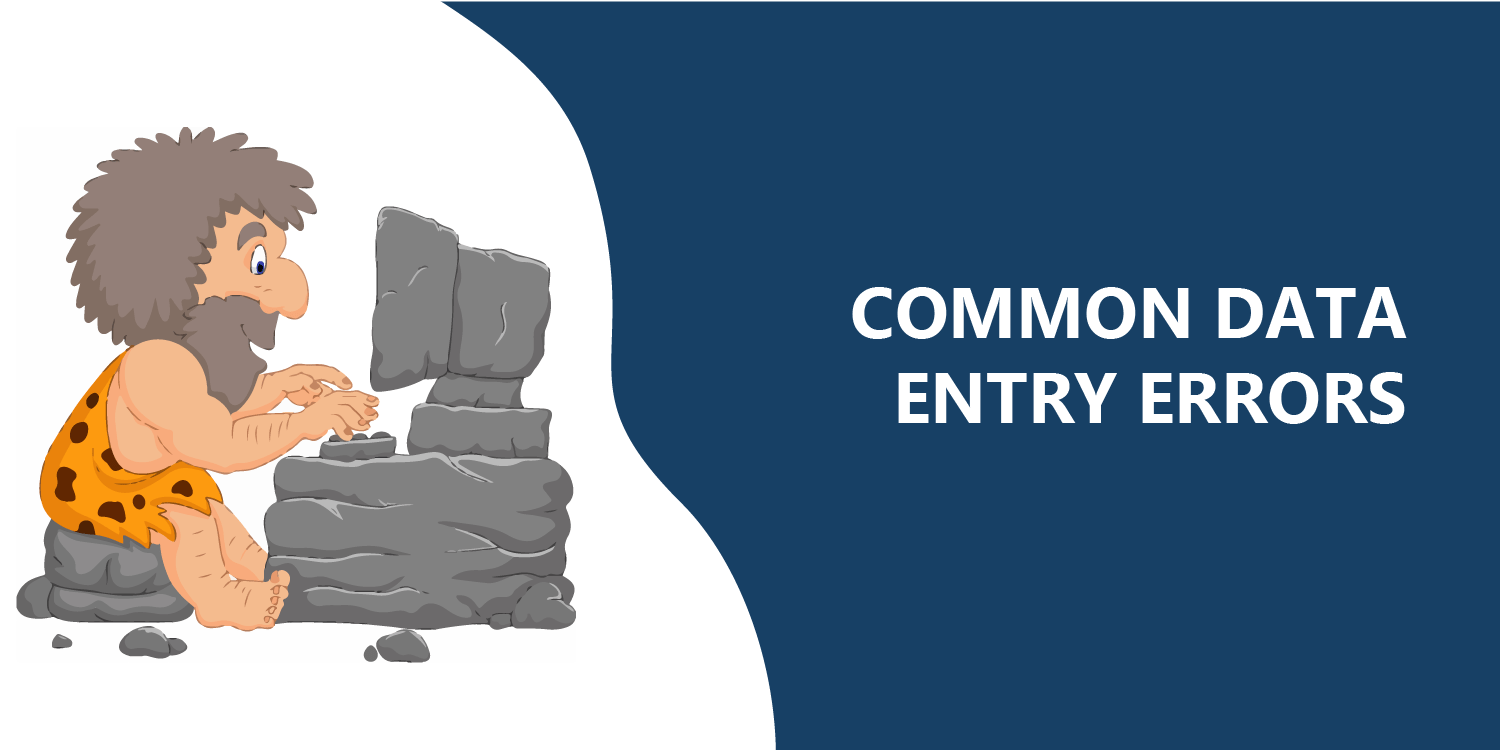
No matter how much your employees double-check their work, mistakes always slip through the cracks. Though your staff should understand the importance of accuracy for your company’s operational efficiency, fatigue or simple slip-ups can result in the occasional error. The most common of these mistakes are transcription and transposition errors:
• Transcription errors: These types of errors occur when information is input the wrong way and tends to be more common when transcribing words rather than numerical data. This kind of mistake includes typos, repetition and deletion. Transcription is an especially common problem when employees type quickly — if they hit the wrong key, it’s too easy for them not to notice. This kind of error is also common in word processing programs that automatically correct words within specific contexts, such as Microsoft Word.
• Transposition Errors: This type of mistake occurs when information is input in the wrong order and tends to happen when people type numbers rather than words. For example, instead of typing 123, the employee types 132. Again, this is a frequent error for employees who type too quickly to notice mistakes as they go.
Although most employees make these mistakes in good faith, their errors can still change strategies around your data; it’s more important than ever to reduce human error in data entry. Below, we’ve outlined how to avoid document input mistakes through managing your employees, as well as how to make data input faster and more efficient through process management.
1 .Preventing Errors Through Employee Management
Avoiding errors often comes down to the employees, as they are the ones usually making the mistakes. While you have to expect some mistakes now and then, significant errors should never be the norm within your company. Fortunately, your business can take some necessary steps to help make sure your employees are equipped to minimise the mistakes on their end.
2. Provide a Good Working Environment
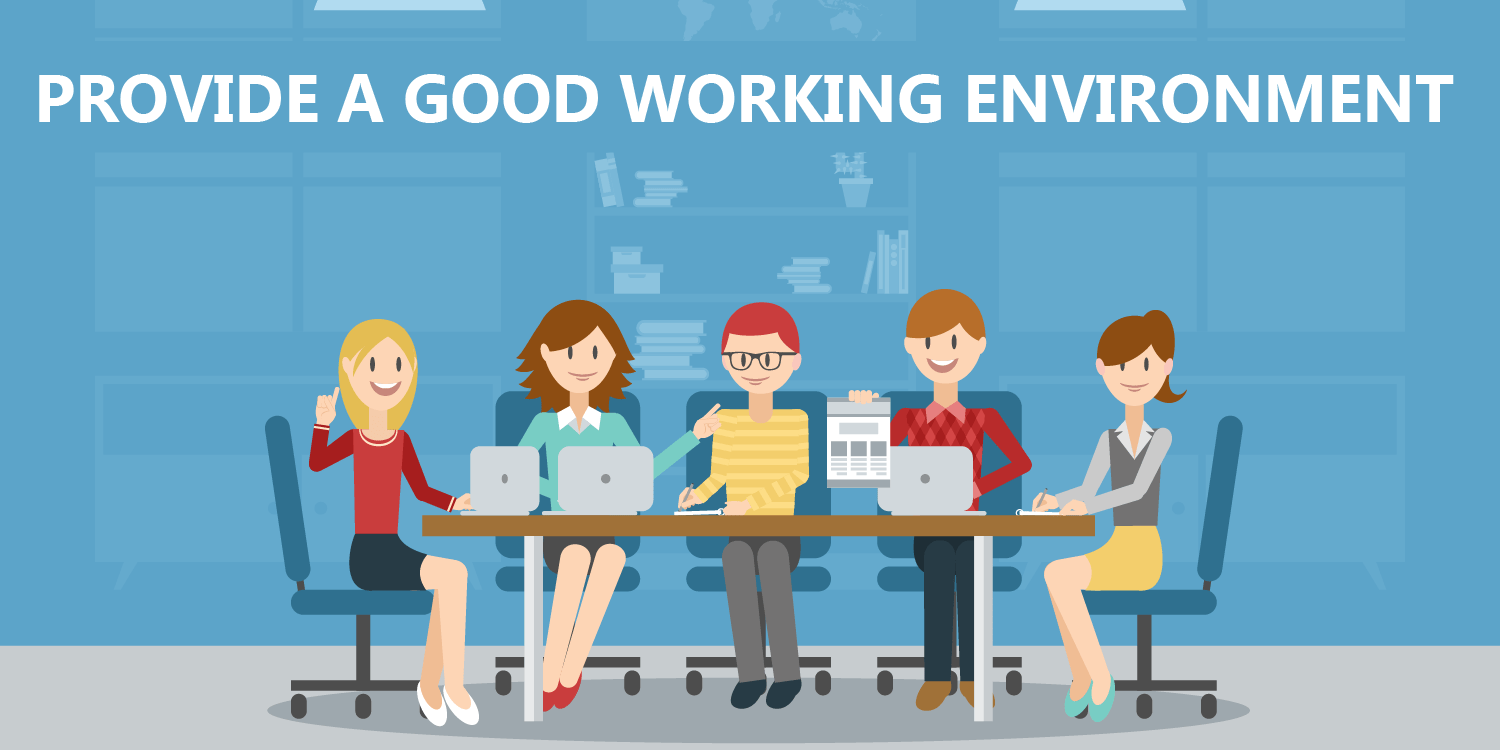
Discomfort, fatigue and other factors can severely impair an employee’s ability to work accurately. Eyestrain can result in employees’ vision becoming impaired, while fatigue from muscle strain can lead to them pressing the wrong keys. To help combat these problems, your company should:
- Provide employees with comfortable and healthy space.
- Offer them regular breaks to refresh and reset before they return to work.
- Buy ergonomic chairs and wrist support to help reduce muscle fatigue.
3. Hire Sufficient Staff
The longer and more often you overwork employees, the more frequent those mistakes will be. In addition to causing problems for your company, this constant overload can make employees resentful, contributing to employee turnover. To keep everyone happy, keep enough people on staff to handle the amount of work the company needs to get done.
4. Prioritize Accuracy Over Speed
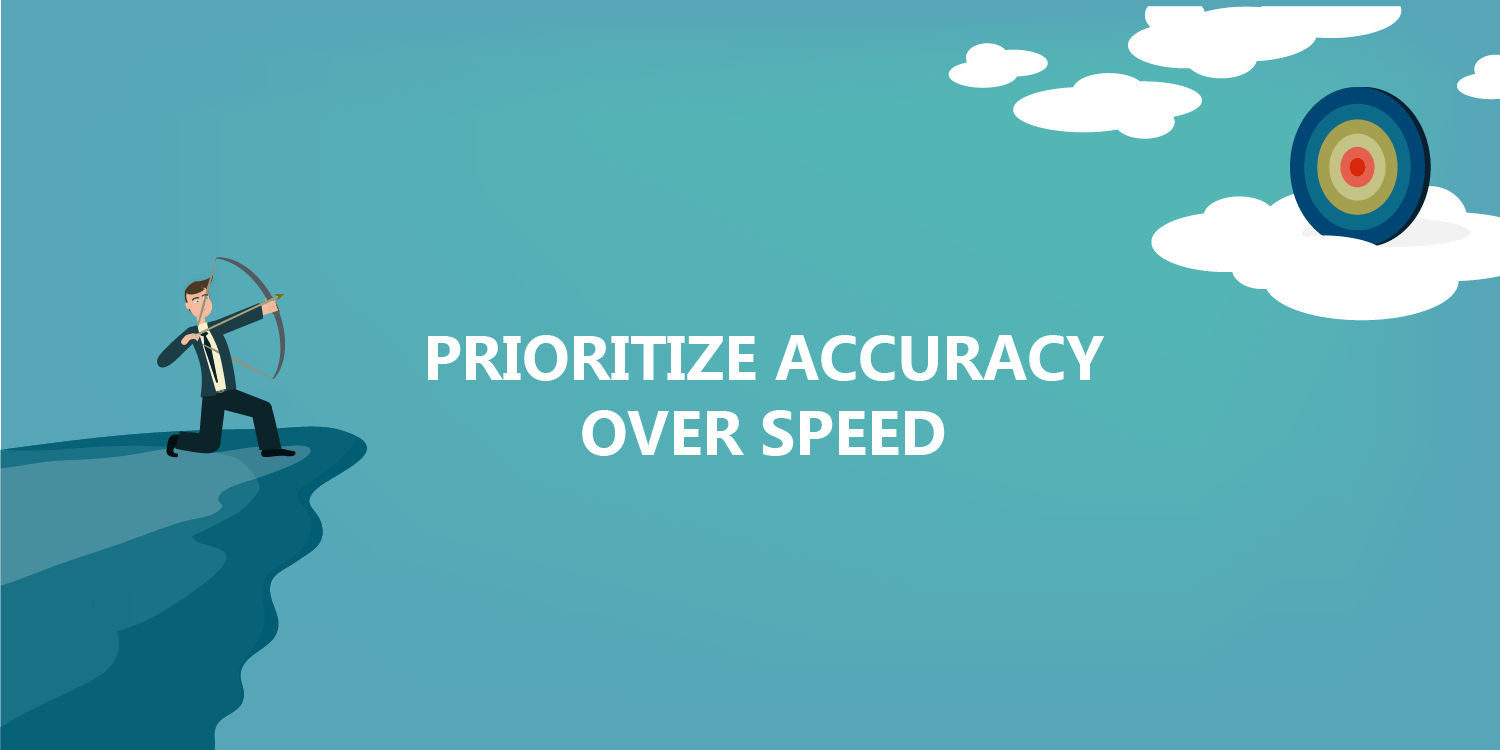
While speed is a good thing to emphasise to keep workflow going, accuracy is of more on accuracy as their primary objective by setting accuracy goals for your team. These should be realistic goals upon which managers base employee evaluations. Though work speed should also be evaluated, the majority of the focus should be on doing the job correctly if you want to foster a more accuracy-oriented work environment.
5. Use Software Tools
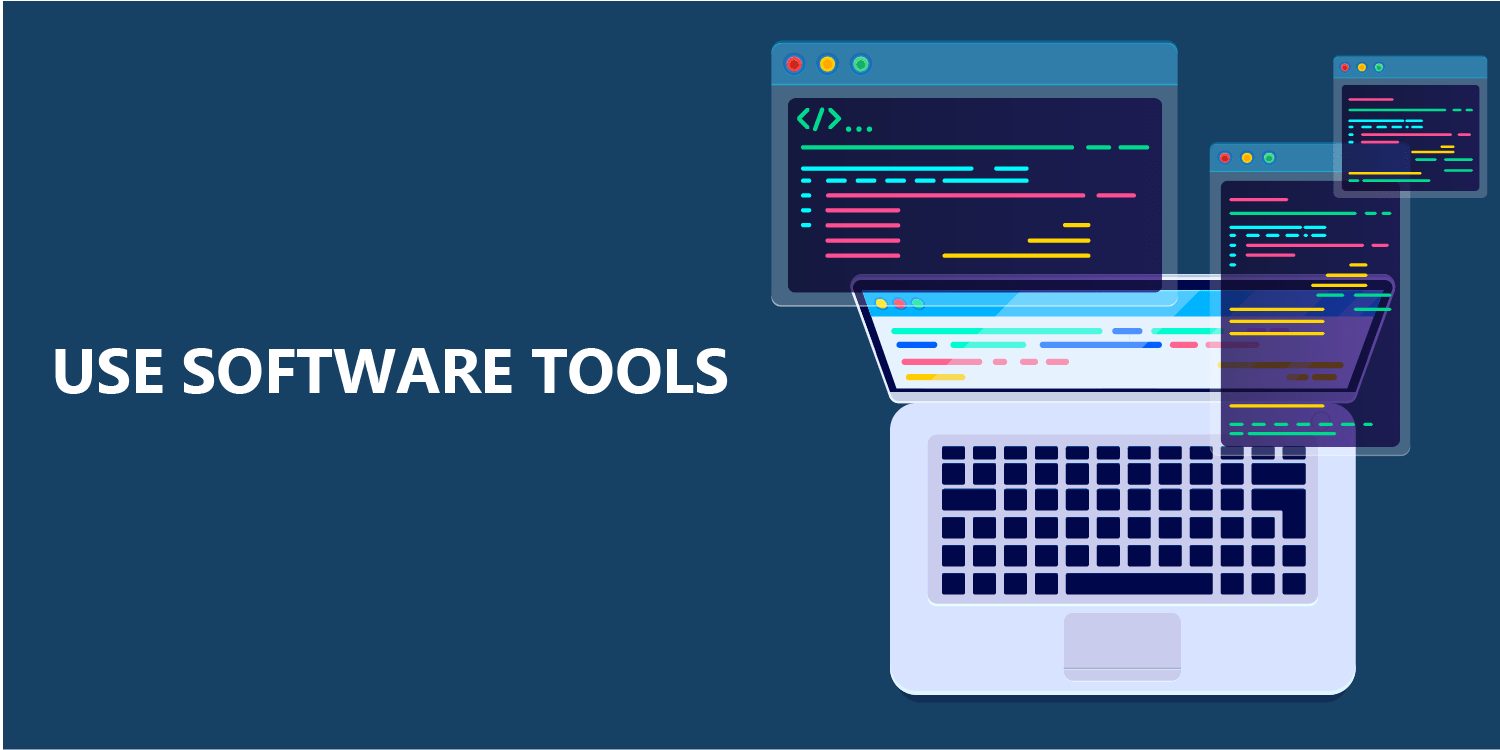
When possible, make the most of the software on hand. Intelligent Character Recognition (ICR) and Optical Character Recognition (OCR) technology, among other similar software tools, helps reduce the amount of work for your data entry employees by automatically extracting data in the newest ways possible.
While this doesn’t get rid of their job entirely, it helps your employees by reducing their workload, reducing the chances for them to make mistakes and allowing them more time to read and analyse the data. Other useful software tools include automatic error reports, which can check the input data to make sure it fits specified parameters. For example, if an entered social security number falls short of the required nine digits, a pop-up on the system can alert the employee to the error so they can fix it immediately.
6. Double-Check Work
Reduce Data Entry Errors and Enhance the Data Integrity Through Process Management
While employees tend to be the primary perpetrators of mistakes, inefficient or redundant processes can be equally to blame. By streamlining your company processes, you can begin reducing human error in data entry.
7. Identify Primary Sources of Inaccuracies
One of the first steps to fixing your processes is identifying where the sticking points are. Look at data entry errors, statistics, and patterns to determine the primary internal and external sources of data inaccuracy. Finding these patterns can help point the sources of error, which you can then go about fixing with changes to either processes or management techniques.
8. Use Data Profiling
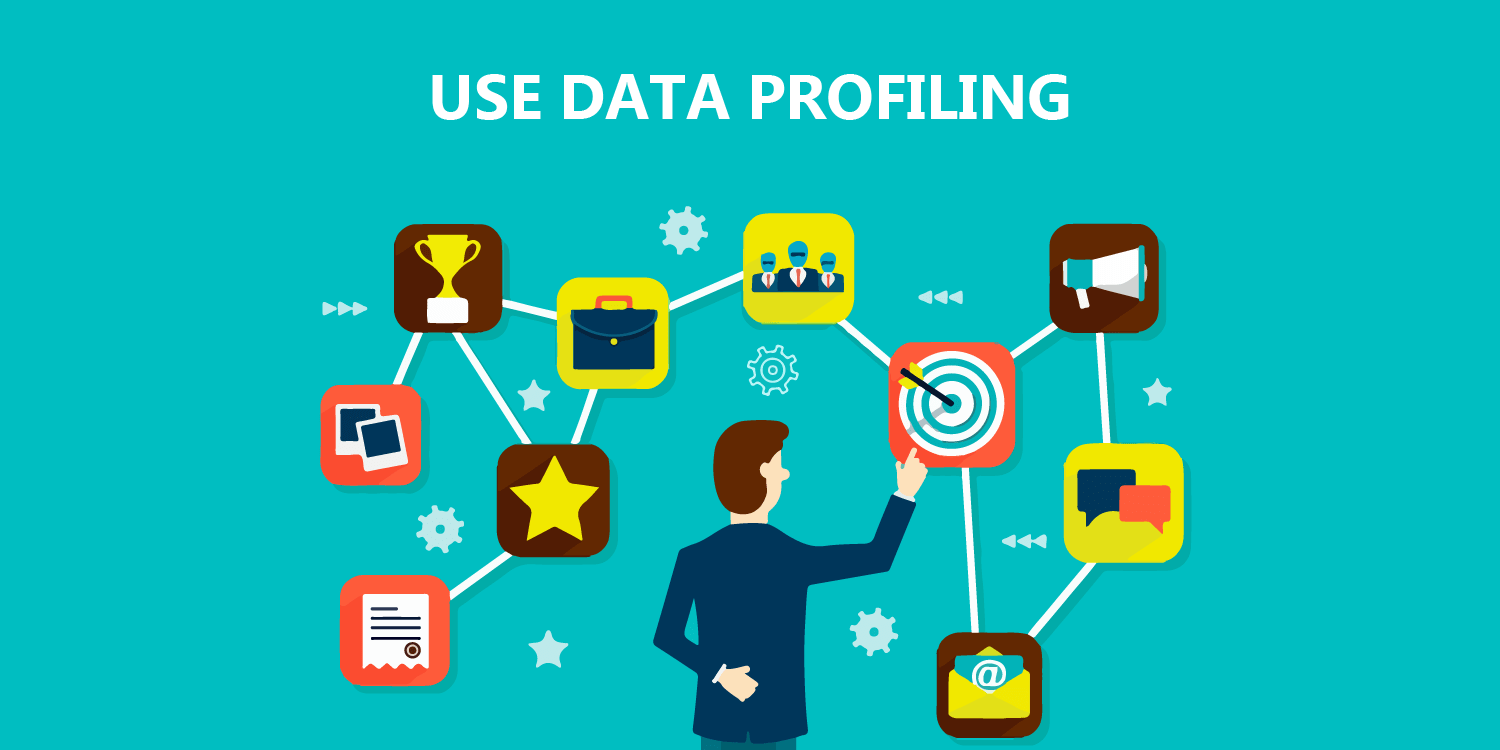
Data profiling, in essence, is the process of analysing data to make sure it is:
- Complete
- Correct
- Unique
- Reasonable
- Consistent
This type of analysis helps find defects in the presented data by sensing values that fall outside of an accepted range or established pattern. Data profiling programs identify these potentially incorrect values and keep them from flowing downstream by flagging them for review. This helps prevent companies from working with possibly incorrect data.
9. Reduce Data Redundancy
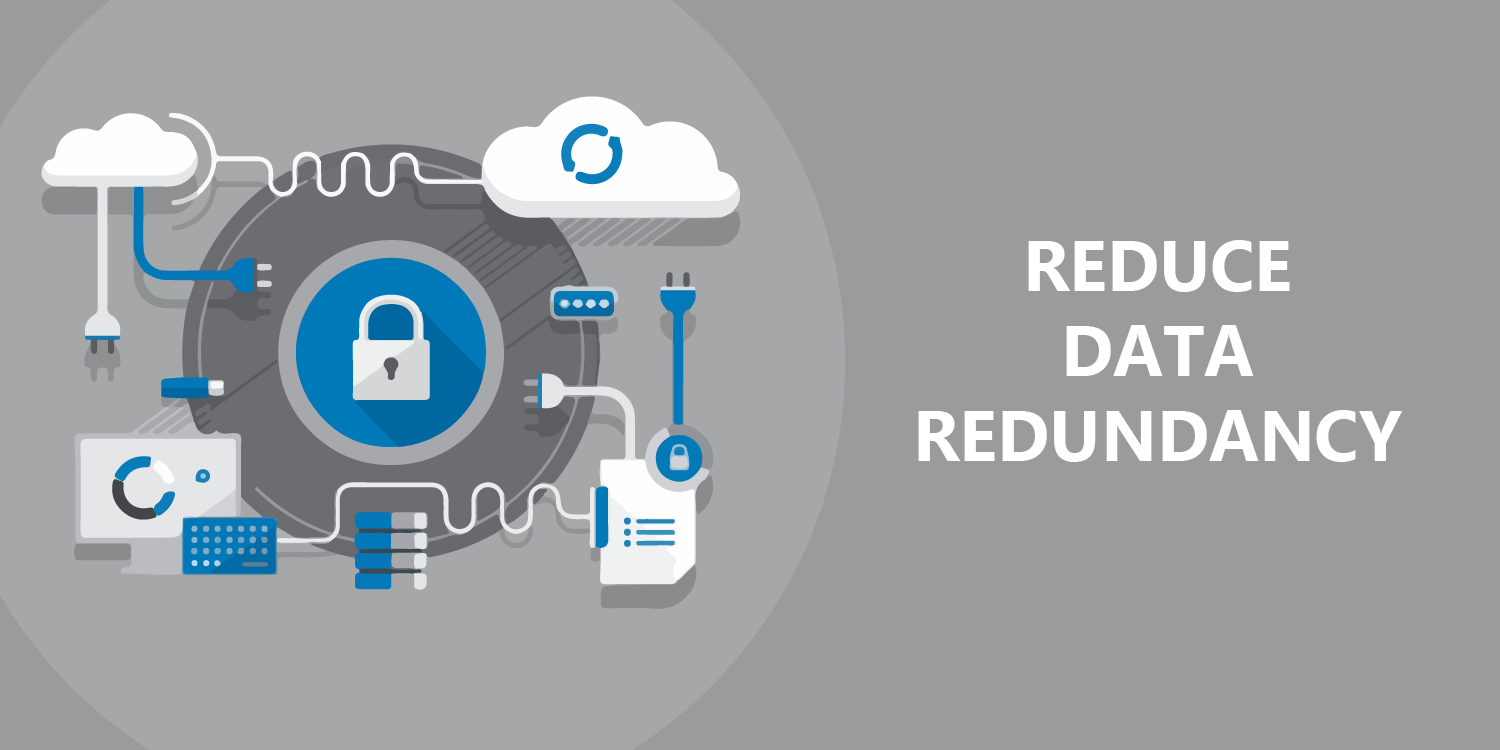
Entering information is a time-consuming process for your employees, so lessening the amount of useless data one need to input, can benefit them immensely. One of the best ways to do this is by regularly reviewing and revising your forms and documents to check that all the requested data is relevant and necessary for your business processes.
10. Standardize Processes
Standardizing both your data collection and data entry processes helps improve your overall accuracy and consistency. By maintaining standard procedures during operation, allow them to work both quickly and accurately. In addition to being helpful for your employees, standardisation is necessary if you’re looking to automate any of your data entry processes.
11. Enable Automation
Entering data manually is expensive in both labour and company resource allocation. Additionally, the monotony of the work makes it a highly error-prone job with a high turnover rate.
12. Regularly Update Automated Systems
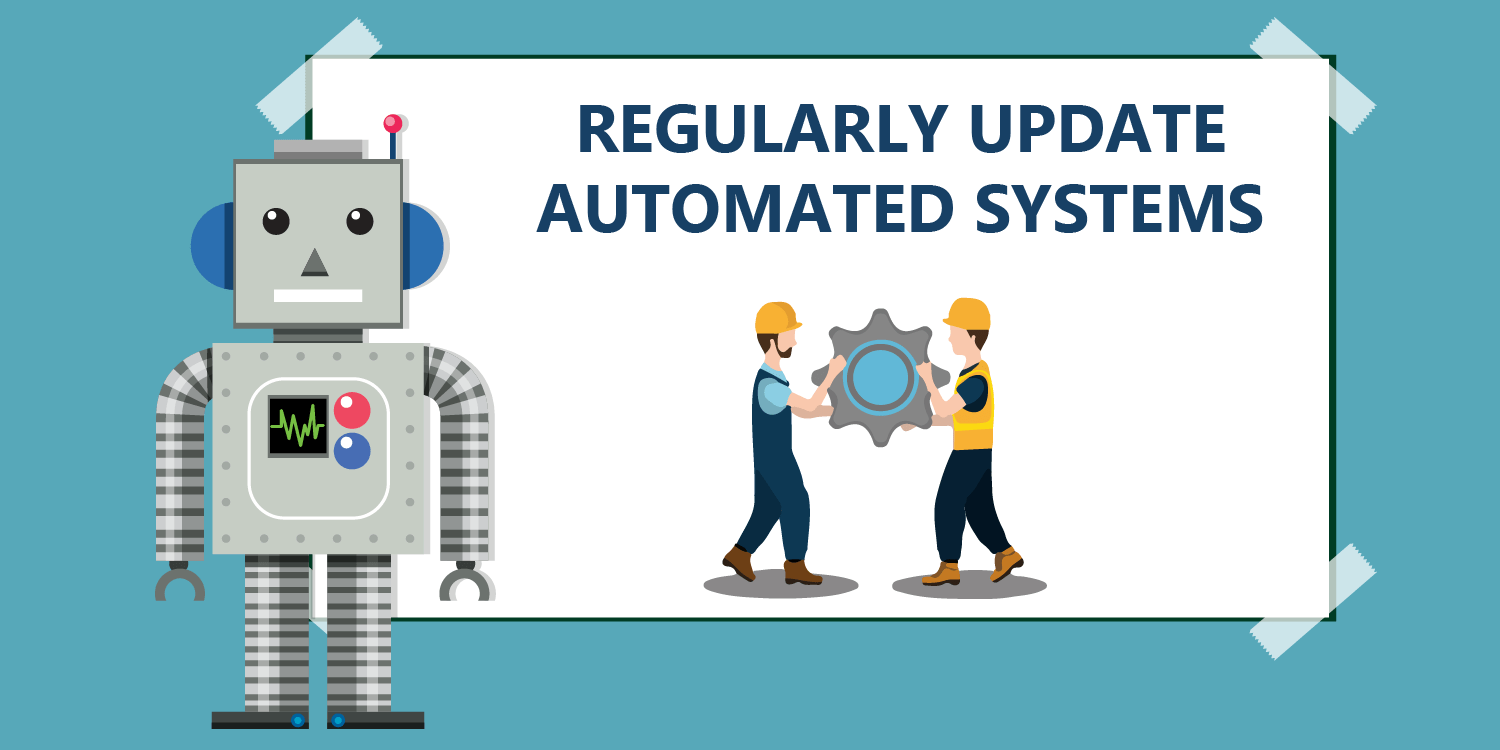
If you do use an automated system, make sure you upgrade the system on a regular basis. Data harvesting and analytic functions are often updated by their programmers to fit current industry standards. Without these updates, automated programs are more likely to make mistakes or become vulnerable to viruses or malware. To avoid these problems, update your software whenever a new version comes out. At the very least, update your software when significant updates come out to fit new standards within your industry.
How to avoid ten common mistakes in data analysing
Getting started with your new data set is one the most challenging part while embedding data analysis as per your beat. A simple error at the beginning results in a cascading effect, which leads to scrambled columns and unintelligent field names.
In a day-to-day analysing, a data analyst needs to establish a valid workflow and need to get him/herself comfortable with the data sets.
Ten factors to consider during data Analysis:
1. No need to overestimate the meaning of the data collected:
All the data collected have their own limited. As a data analyst, one needs to draw the line about the productivity and limitation of the data. Sometimes collected data may or may not tell you as per the expectations of the data analyst.
The reliability of data lies by the methodology used for collecting them. Most data analysts especially neophytes must learn that all numbers are not ironclads. After all, its human who procures the data and humans sometimes tends to make mistakes.
Before trusting the data completely, it’s better to check the source of data from crucial database fields and make sure it comes from a reliable source. When it comes to the collection of demographic data, one must opt for self-analyses racial categories, as they are more accurate than third-party observations.
Well in some cases third-party data are quite reliable as well. Sometimes data analysts need to access every part of the internet to get proper information, which they can further convert, into valuable data. However, due to legal issues, some important sites do not allow users from different countries or regions to access their sites. To combat such a situation, using a proxy server is the only solution left. Proxy servers such as limeproxies.com offer diverse geo locations, quick IP refresh, and 24X7-customer support at an affordable plan.
While analysing data, which are less than 100, entries, analysts must maintain extra carefulness as a small mistake drastically alters the findings. Always stick with accurate data while analysing. Analysts who notice any limitations regarding the authenticity of a field’s data, then he/she must avoid using the data. If necessary, analysts must explain the limits of the data to the readers for sure.
A data analysed must always rely on “real world check” findings while working a beat. It’s better to avoid any third party data and rely on first-hand data while preparing a data project. While preparing your report, if you encounter shocking findings then do your best to ensure the reliability of your data by cross-verification through a different source.
2. Always check the format of the file
If crucial for a data analyst to check the size and extension of the data file, making it easier to choose the right program. Most of the time, data usually comes with an excel spreadsheet (.xlxs) with a size less than 700MB. Ms Excel is a perfect program for data entry due to its user-friendly environment and advanced features. Data sets with a size larger than 700MB works perfectly in Microsoft Access. Analysts can use any database programs that run on SQL for bigger size files.
Comma-Separated values or .csv files works fine in Excel as well, but it does have a little limitation. When working with multiple sheets in .csv format, Users have to change the file type to an excel workbook before saving the file to avoid loss of all other extra excel sheets within the file. However, programs as MySQL asks operators to change a workbook file into CSV before uploading them in MySQL.
Sometimes analysts get their data as a plain text file (.txt) which doesn’t include any columns and rows. However, analysts can open that file from Excel and save it in (.xlsx) or (.csv) format. Data downloaded in PDF format may need some extra effort from the part of analysts. To break the data into rows and columns, reports can use special converter tools such as Tabula. Most of the tools come free of cost. All it requires is some quick editing and modification to make it work.
3. Clean the data properly
Waiting for a prolonged period to get hands on a new data set is quite tempting for any data analyst. With such zeal, most analysts start working on the new data without considering its usability. To make sure the new data is usable; one must spend the first few hours to clean up the data. To clean up the data one can use internet-based open-source tools such as OpenRefine to remove all small discrepancies within the data.
One of the most common things to do while cleaning data sets includes segregating the first and last name into separate fields. Other tasks involve splitting full addresses into more readable fields. An analyst can use the different Excel formula to execute any of the tasks.
4. Indexing the fields properly
The database provided to analysts often comes organised and sorted. Some are sorted alphabetically while some are by date etc. however, based on the necessity of the analyst, one has to sort the data in a way that is more productive.
To reorder and analyse your data, the sort feature in Excel comes as a boon. Besides, one must first index the fields in the data before sorting them to avoid messing-up of data. To prevent any mess, create a new column on either side of the data and label it ‘index’. Now fill in the data from 1 till the end of the rows. In case one wants to undo the sort, he/she should sort the new column from smallest to largest.
5. Making sure about the meaning of field names
Even a simple looking data set may carry complex data and its crucial for every data analyst to request for a ‘data dictionary’ from the data source. A data dictionary includes a list of all the fields, their name and the type of information in it. The information could be about dates, numbers or even phrases. If a data dictionary is not available, then call the agency or office of the data provider and take all the information regarding the database.
Sometimes entirely accurate looking data could be deceptive. So it’s better to double check everything about the fields before working on it. One might either be right about their first impression about the field, but still, it’s better to be sure.
6. Make copies of every significant change
In data analysis, the chances of irrecoverable damages go way up that any other types of analysing. Analysts may lose their hard-worked data just by pressing save after making a mistake. So to avoid such dire situation, it is better to make copies of the projects, then allot date and number to each version of your data.
The common mistake many data analysts do is making changes in their original data set. It’s better to use a clean version for every task so that analysts can come back for references in future. Also, make sure you know the location of the original file which the agency gave it to you. It will help you to resolve disputes arises in the future if the agency accuses you of unfairly modifying the data.
7. Work slowly and with precision
Double checking data entries is a tremendously burdening task. It’s crucial to take frequent breaks and work slowly so to avoid any mistakes. The standard break time is 10 minutes in every 1 hour but also the necessity of every individual matter as well.
Hurrying in completing a task often invites several mistakes, which one may realise minutes later or may realise at the works end. In such scenario, finding a quick fix is hardly possible. No matter how much expertise one holds in their works, some situation is far away from being salvaged. The only option that left is to start the task once again from the start or an earlier saved version. Instead of letting things come to such a point, it’s better to work slowly, think fast and refresh the mind.
8. Maintain good coordination with the editor
An Editor plays an integral role in the performance of a data analyst in data analysis. An editor may not show interest during the interviews or watch their analyst shifting columns in excel for hours, but they do play a crucial role in data-driven project work.
An ideal data analyst must note down their work details every day for future references. Data analysts can show those notes to their editors during the reviewing process. Noting down work details also helps in do a ‘logic-check’ with colleagues ensuring the project is going as planned.
Every major phase of work requires proper planning. Most data analysts draft their ideas on whiteboards, formulate a strategy and take valuable suggestion regarding tackling the complicacy of the project. Frequently taking reviews from Editor keeps everyone involved in the project. It also keeps everyone within the loop when it comes to deadlines and facing potential roadblocks. It also helps in getting exciting ideas from other data analysts who may or may not be directly involved with the data.
9. Equally focus on Visualisation as well
Most data analysts only focus on the calculation parts like finding the mean, medians, ranges etc. in the data set. Even after calculating the numbers, figuring out the next task is complicating for some data analysts. The best way for data analysis is to create a story using the visualisation with Excel program. Data Analysts can use various cool graphs and charts to produce a valid point in their data analysis process. Visualizations help data analysts in seeing the trends in their data which one cannot see just by reading the numbers. With proper implementation of visualisations, one can improve their analytical skills and can also publish them with their story too.
10. Don’t hesitate in asking for help
Data analysts must be upfront in asking for help when he/she stuck on a project. Data analysts can ask for help from their colleagues. Data analysts can use online tutorials and forums to get advice from other users. Online discussions of Excel, MySQL are quite, and one can get a prompt reply from other Users.
Data Analyst seeking help related to the tech-based question can ask help from other analysts on Twitter through direct messages and for those seeking financial advice you can visit https://www.paydayloanhelpers.com/bad-credit-loans-issue-a-loan-with-a-bad-credit-score/
Data analysis is indeed a crucial task for any successful organisation. Every organisation needs to be proactive as per the regular shifting of marketing trends, and data analysis helps those organisation in realising their current position. Keeping businesspersons informed about the health of their organisation is the primary task of any valuable data. It’s also important to dig deeper into the data rather than focusing only on a bigger picture in mind. However, one should not rely entirely on data and ignoring one’s own conscious. Data can be deceptive as well as productive, based on how they are gathered. Businesses should make their ultimate decision based on data but also keep in mind that the information in the data is not set in stone.
Post Quick Links
Jump straight to the section of the post you want to read:


About the author
Rachael Chapman
A Complete Gamer and a Tech Geek. Brings out all her thoughts and Love in Writing Techie Blogs.
Related Articles
30 Efficient Shopify apps that can increase your sales quicker in 2020
Shopify is one such solution that can help businesses to grow better. 30 Efficient Shopify apps that can confidently increase your sales quicker in 2020
What are the best startup marketing strategy practices?
What is holding you back from your dream of penetrating and diversifying the market? Is it that you have problems with a startup for your idea in new services and products?