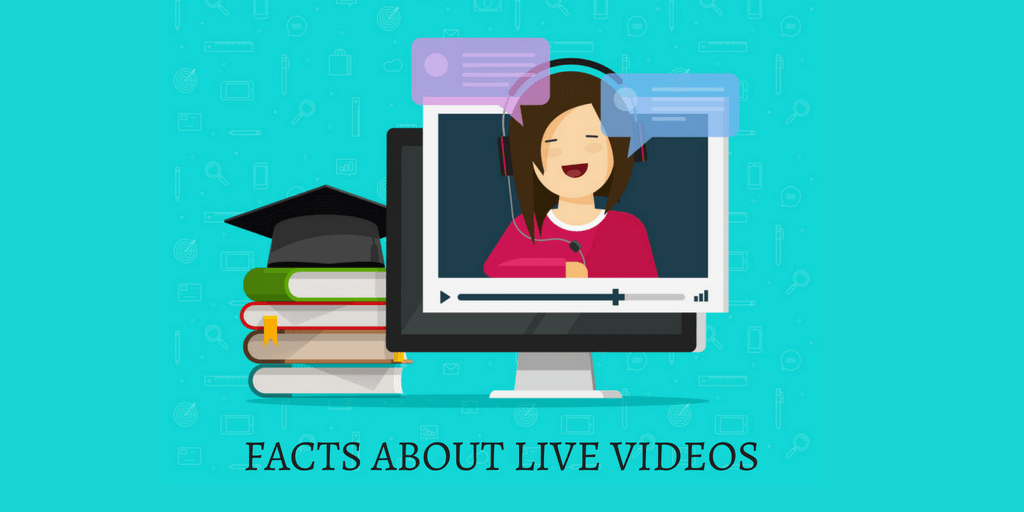
QUICK LINKS:
- The Advantages of live streaming videos
- Major platforms which provide live video feature
- How do I start using the app
- Challenges which you might face in live broadcasting
- Free Tips for Better Live Video Results
- How to earn money from your live videos
Live Videos on the social media become a common and important strategy of marketing because it’s considered to be an honest, impulsive content from the marketer to their expected clients and receive their feedback. The live video provides the marketer with a chance to present himself to the clients and audiences in order to give them a good impression of the product to earn their trust.
It is an amazing method to transfer our ideas, feelings, opinions, experiences and all these documented by our real voices and emotions which adds value and trust.
2016 and 2017 were considered to be the start of a significant spread of live videos.
In this article, we will be discussing what are live videos, the advantages of live streaming and will guide you how to use social platforms in marketing, which platforms you can use and the features of each platform.
Definition of live Streaming or broadcasting:
Live video streaming is like making an online video conference with all your followers and clients. It is very comfortable, you can broadcast wherever you are using your mobile phone, moreover that you can have a direct contact with them
Facts about live videos:
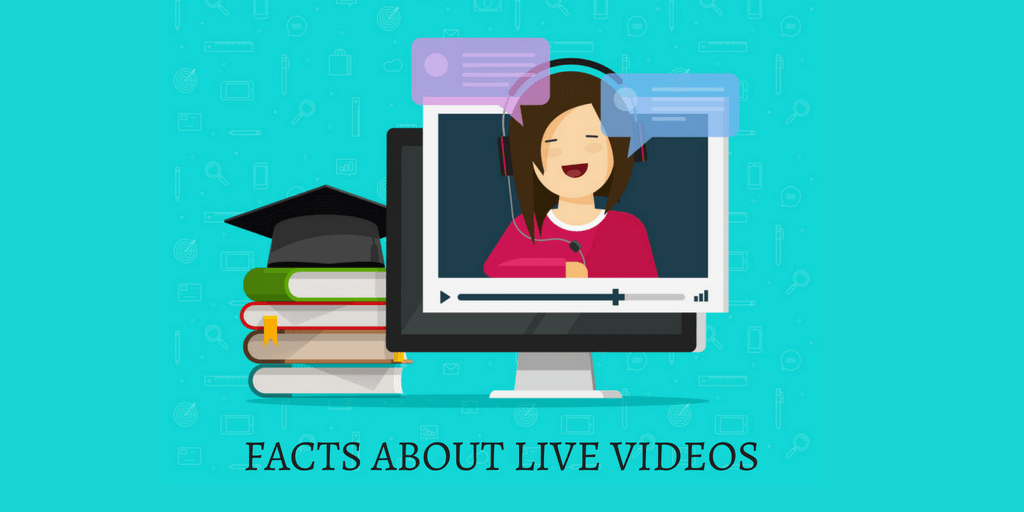
Live-streaming is a new game entirely because it is dynamic, not static. Once a brand goes live, their competitors must follow. Customers will come to expect it. They won’t want tired, off-the-shelf archived videos. Live broadcasting on a cell phone is the missing link between TV and social media. Period Ron C. Pruett.
The advantages of live streaming videos:
Major platforms which provide live video feature
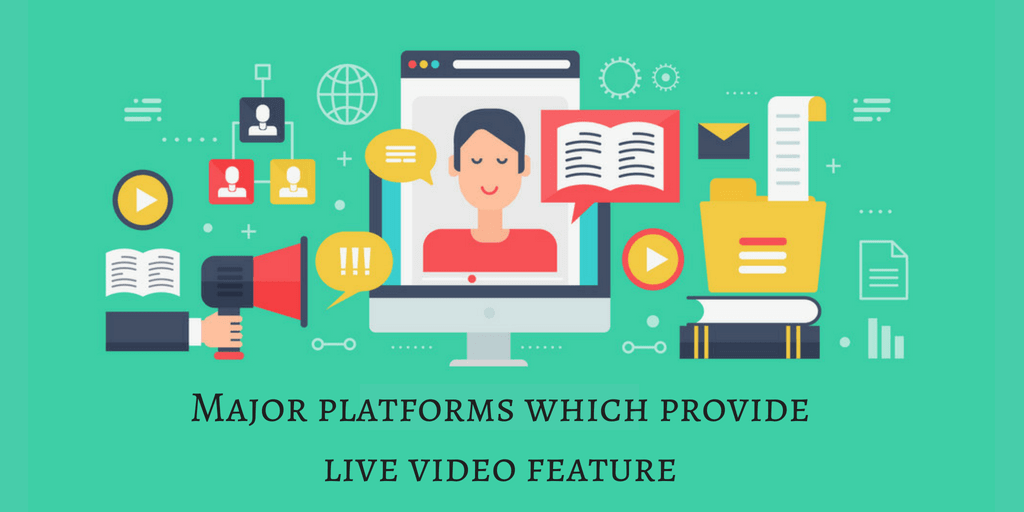
At the moment there are many applications that provide the feature of live broadcasting. The most famous application is the Facebook application which provides the feature of the live broadcast for all users free, not only special users.
The Instagram application comes after Facebook because celebrities use it to communicate directly with their followers with high-quality streaming. There are also YouTube live broadcasting and Twitter.
These platforms are different so you have to know the features of each one of them and the way to use them.
- Facebook launched the feature of the live broadcast and it was limited to celebrities, they only required a certain verification of the profile for broadcasting. This will attract a large number of viewers, (where the number of viewers of some videos was millions of views and thousands of comments). Then Facebook made it available for everyone. Any Facebook user who has a smartphone can make a live stream video on Facebook using his phone camera.
The live broadcast on Facebook that allows the user to broadcast in general or to friends only.
- Twitter launched a free application for smartphone called “Periscope”, its main purpose is to broadcast live using your mobile phone’s camera, and thousands of people around the world can follow you. The service has become very popular recently, because of its ease of use and with more than 20 million active users worldwide.
Features of Periscope
One of the advantages of this application is the speed of the broadcast process and its ease of operation, as well as the recording of the event you broadcast, the application will automatically save it to your private page in the application, so that your followers can watch your broadcast at any time later. You can also find out how many people are following you, follow their comments, and reply to them. You can also select your broadcast location to show who follows you, and lots of other features.
How do I start using the app?
Using the application is very easy, just download it to your smartphone, and enter your organization’s Twitter account. Then click on the camera icon that appears in the bottom bar.
You’ll see a pop up asking you to allow your camera, your mic and your current location, approve what you want, write what you’re going to broadcast, and then click on the Twitter logo before you publish the broadcast data to your Twitter page. Then click the “Start Broadcast” button to start the broadcast.
Superfans list
Your superfans list are your most sincere viewers who like your videos and what you are providing to them. So use this list to get more information about them. Create more deep relationships with them, broadcast more videos and more content they liked before.
Settings: Tap through here to change the following settings:
Notifications – The toggle options are quite straight forward you can decide whether to be told when
Synchronization- turning this option on will sync your contacts to find people you know who are on periscope.
3- Instagram Live Stories, you can share a live video to your followers on Instagram by tapping on the camera button on the left of the home screen of the Instagram application in your smartphone, then tap start live video. Comments of your viewers appear to you and you can also add comments. An advanced feature that you can use is pinning a comment to your audiences by holding on it.
Once you finished the live video it will be removed unless you share a replay of it in your stories but it will disappear after 24 hours unless you add it as highlights. You can save the live video to your device to share it on different platforms by tapping save in the top right corner.
4- YouTube live broadcast, it is an easy way supported by Google to reach viewers because YouTube makes your content easy to be found by its search engine. To start YouTube live broadcasting, first you should access your YouTube account, then enable your channel by verifying it and confirming that you have no live stream restrictions and finally enable live streaming. Enabling your channel for the first time can take 24 hours.
YouTube provides you with many features, adding a title and description of your broadcast, choose the privacy level and set a category to help the audiences find it easily.
To make a live video on your YouTube channel you should have at least 1000 followers or subscribers and your channel must have no live streaming restrictions in the previous three months. YouTube provides you with the number of live viewers and the rate of text per minute. To create a YouTube live broadcast, open YouTube application on your cell phone, give it the permission to access your camera, mic, etc… Then select “go live” and set your privacy options.
Challenges which you might face in live broadcasting:
Although it is considered to be an inexpensive way of marketing or sharing a content with other people, professional technical preparation is a must to meet its benefits. Brands should predetermine who is their audiences and the ability of them to reach the content
You can live to broadcast on YouTube by one of the following methods:
Free Tips for Better Live Video Results

1. Study the interests of your customers, by following what they are talking about on social media.
2. Make the video long enough to be remembered, the longer the live stream, the more viewers will be able to join the broadcast and share it with their friends.
3. Add a short description of your video.
- Interact with your audiences, during the streaming make sure that the interaction with the audiences is a priority, notice their reactions to improve yourself and know which methods of presentation and explanation is working better.
5. Encourage your followers to participate and interact with you during and after broadcast by asking for opinions, suggestions and inquiries.
6. Show a special and interesting broadcast, as we said before the broadcast should be long enough but it so difficult to balance this point with being interesting, so you should pre-prepare everything before streaming, like Wi-Fi connection, the power of your mobile phone, audio, there is no background noise and the suitable camera angle.
7. Tell your followers in advance that you will be live at a specific time before you broadcast.
- Discuss with your followers after finishing the broadcast to extend the conversation with them and to collect feedback.
9. Do something unexpected in the live video, talk about the roots behind your brand and your values or take a quick peek on your company during a social gathering of your employees.
10. Show how much your employees are passionate about their work to produce a unique product to the customers.
11. During broadcasting ensure that you follow the below tips for a high quality and efficient streaming:
Tips for Better Live Video Results
Here we will discuss some tips for a better quality of your live video, using extra and costly devices
1. Mevo Camera.
The Mevo Camera will help you to create a high quality professional looking TV show into Twitter GO Live, periscope and Facebook Live by using multi shot options from one device only. Also you can enjoy the automatically camera pan, cut and zooms, also you can use these options manually. Mevo camera has a built in mic but there is no problem to use your external mic for a better audio quality.
Live videos preparation
1. Practice and practice, collect all the information you need about the topic or product that you will talk about and practice presenting it several times before getting live.
2. Make notes to remind you about all the point you will discuss. You can write them on a whiteboard behind the camera or on notecards.
3. Ensure quietness of the place you decide to go live from and avoid any expected interruption.
4. Provide your audiences with a good description of your live video to help them to be more interactive with you
5. You can offer your audiences a promotion codes or an exclusive news to keep them interested.
6.Set an interview as a part of your live video, use the online interview features of the different live video platforms.
7. Prepare a tutorial of your product or share a real experience about your topic that makes it more valuable.
- A Great Idea that you can use is to share a short Film about the live video preparation before going live
How to earn money from your live videos
If your account or channels video become popular and you have many followers and subscribers. In this case, platform will put ads on your videos so all the followers and subscribers will see these advertisements. So platforms will start to give your account points which can be transferred to a liquid money.
Conclusion
As we discussed earlier, live streaming has become a very effective tool in the marketing of brands and products, so it is imperative for brands to know how to make the most profit of this feature on different social platforms. Most websites except Pinterest website try to catch up and lunch live streaming because they have become the most popular feature.
Although most social platforms have almost the same features, each platform has a unique feature that distinguishes it from the other. So when you get live, think first about your message that you want to convey to people and your target audience, how much they benefit from it and how to include live video streaming in your marketing strategy.
Post Quick Links
Jump straight to the section of the post you want to read:


About the author
Rachael Chapman
A Complete Gamer and a Tech Geek. Brings out all her thoughts and Love in Writing Techie Blogs.
Related Articles
How Developers use Premium Proxies
In this era of digital and virtual networks, proxies have played a very important role helping people be anonymous on the web, but do you really think that the use of premium proxies is limited to just being anonymous?
What Is The Role Of Analytics In Ecommerce Industry?
The ecommerce industry has been growing exponentially for the past five years and it is expected that a huge part of the global market will move onto the internet by the end of 2020.