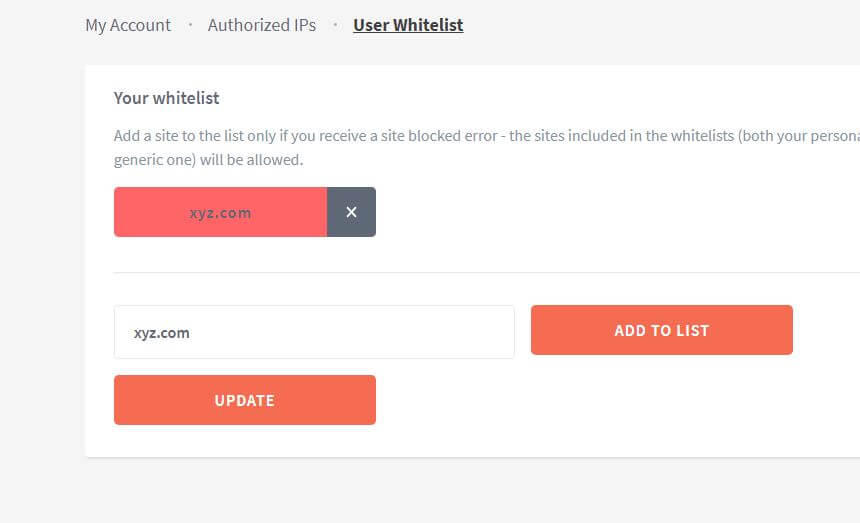How do I add/remove a URL under Whitelist?
Follow the below steps to add or remove URLs under the Whitelist option:
- Login to Dashboard
- Click on Accounts and then User Whitelist
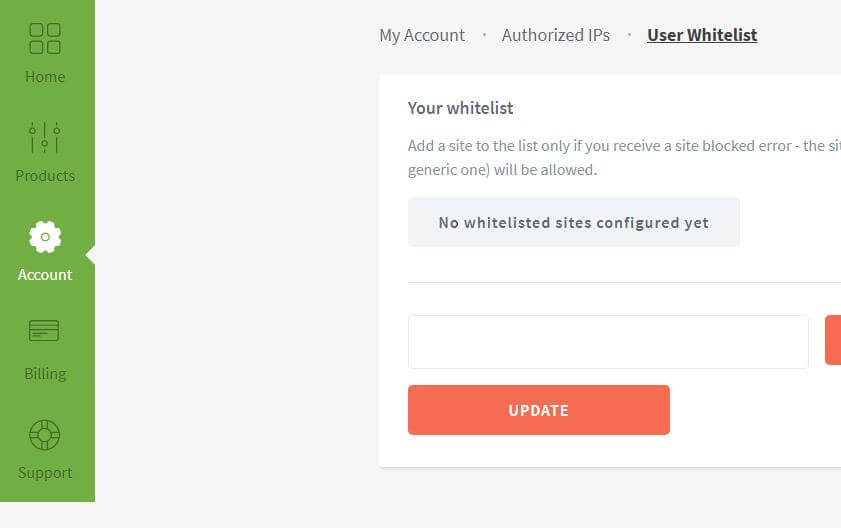
- Under “User Whitelist”, enter the website name that needs to be whitelisted and click on “Add to List”
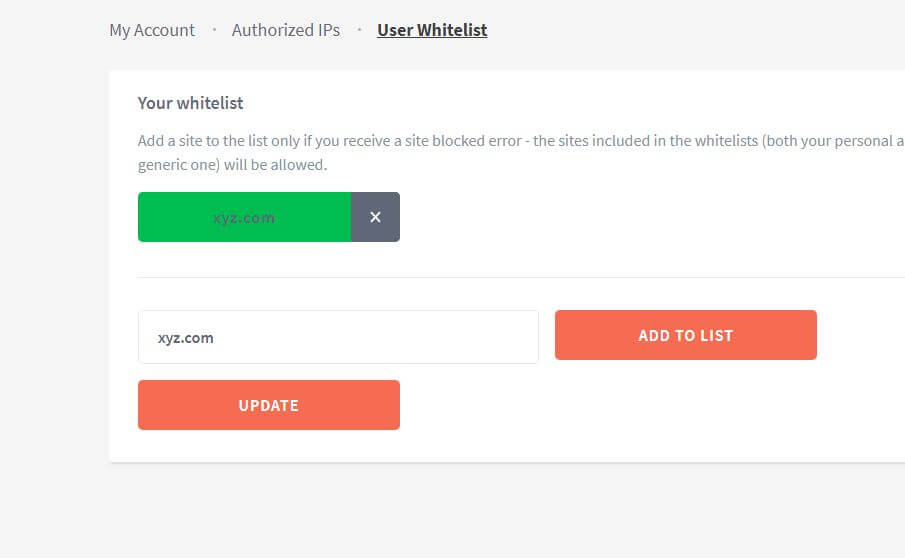
- To remove the website, click on the “x” sign and click on “Update”